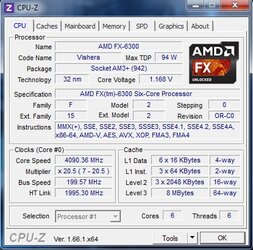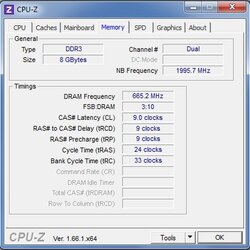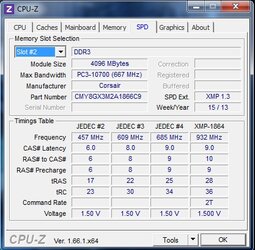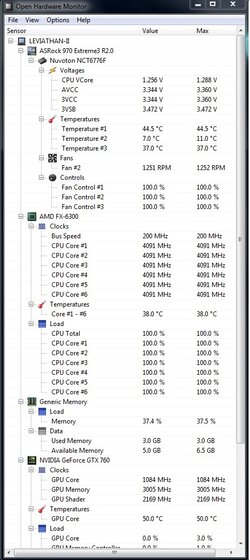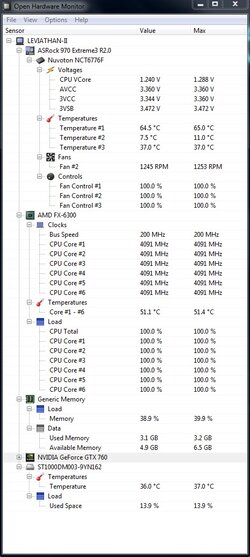The_Orderian
New Member
- Joined
- Aug 29, 2013
Hi there guys, I recently got my new PC and now that it is settled in I was looking for some advice on OCing my rig. Ill place the specs for you first.
BitFenix Spectre PRO 120mm blue LED fan
BitFenix Alchemy Premium Modding LED Strip - Connect Blue 30cm
Microsoft Windows 7 Home Premium SP1 64-Bit - OEM
XFX Pro 850W Core Edition '80 Plus Bronze' Power Supply
Asus Xonar DGX 5.1 PCI-Express Sound Card
OcUK 24x DVD±RW SATA ReWriter (Black) - OEM
Seagate Barracuda 7200RPM 1TB SATA 6Gb/s 64MB Cache - OEM
(ST1000DM003) HDD
KFA2 GeForce GTX 760 EX OC 2048MB GDDR5 PCI-Express
Graphics Card
Corsair Vengeance Pro Blue 8GB (2x4GB) DDR3 PC3-14900C9
1866MHz Dual Channel Memory Kit
ASRock 970 Extreme3 R2.0 AMD 970 (Socket AM3+) DDR3 ATX
Motherboard
Prolimatech Blue Megahalems CPU Cooler (Socket 775 / 1150 /
1155 / 1156 / 1366 / 2011)
AMD Piledriver FX-6 Six Core 6300 Black Edition 3.50GHz (Socket
AM3+) Processor - Retail
Xigmatek Asgard II Windowed Midi Tower Case - Black/Silver
Prolimatech Megahalems AMD Retention Kit (Socket
AM2/AM2+/AM3)
I have read through all the Overclocking guides and have so far managed to achieve a tentative OC of 20.5x200 @ 1.325V @ 66C MAX. Can anyone offer any further advice here, on my OC or my set up? How far can I push the components I have? Is there anything holding me back?
I really appreciate any help you guys can offer.
BitFenix Spectre PRO 120mm blue LED fan
BitFenix Alchemy Premium Modding LED Strip - Connect Blue 30cm
Microsoft Windows 7 Home Premium SP1 64-Bit - OEM
XFX Pro 850W Core Edition '80 Plus Bronze' Power Supply
Asus Xonar DGX 5.1 PCI-Express Sound Card
OcUK 24x DVD±RW SATA ReWriter (Black) - OEM
Seagate Barracuda 7200RPM 1TB SATA 6Gb/s 64MB Cache - OEM
(ST1000DM003) HDD
KFA2 GeForce GTX 760 EX OC 2048MB GDDR5 PCI-Express
Graphics Card
Corsair Vengeance Pro Blue 8GB (2x4GB) DDR3 PC3-14900C9
1866MHz Dual Channel Memory Kit
ASRock 970 Extreme3 R2.0 AMD 970 (Socket AM3+) DDR3 ATX
Motherboard
Prolimatech Blue Megahalems CPU Cooler (Socket 775 / 1150 /
1155 / 1156 / 1366 / 2011)
AMD Piledriver FX-6 Six Core 6300 Black Edition 3.50GHz (Socket
AM3+) Processor - Retail
Xigmatek Asgard II Windowed Midi Tower Case - Black/Silver
Prolimatech Megahalems AMD Retention Kit (Socket
AM2/AM2+/AM3)
I have read through all the Overclocking guides and have so far managed to achieve a tentative OC of 20.5x200 @ 1.325V @ 66C MAX. Can anyone offer any further advice here, on my OC or my set up? How far can I push the components I have? Is there anything holding me back?
I really appreciate any help you guys can offer.