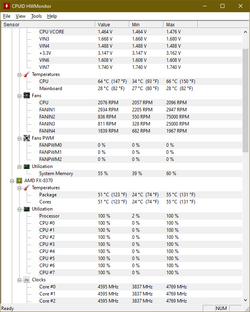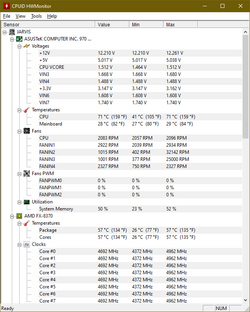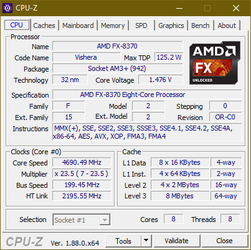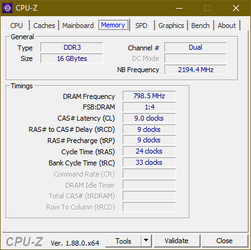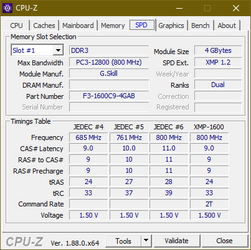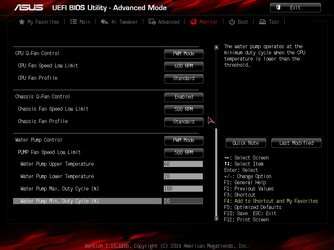- Joined
- Apr 1, 2019
- Location
- Greater Boston Area, USA
- Thread Starter
- #21
Ok I've managed to get my cables under control, the majority of the sata and molex connectors are bundled together sitting on top of the psu which doesn't block any airflow whatsoever and the atx cable is now running up the back side of the case behind the motherboard. The only cables I can't do much about are a few fan cables and the liquid tubes for my H115i Pro, but those are all pretty small so hopefully don't affect airflow much. My case also has a central internal fan slot on the side of the hd cage so i installed a 140mm there to try and help move the air from the bottom/front to the middle/top of my case. I also took a can of air and blew out the whole case top to bottom. I know idle temps don't say a whole lot but those have gone down a few degrees on average. I haven't had time to run another stress test to see how much this helps my temps yet but i should have time in the next couple of days.
I'm also going to try backing off the voltage if the stress test is successful since my temps should hopefully be better. If that works at 4.6, I'll try pushing the OC further.
Again, thanks for the help.
~Frohteloss
I'm also going to try backing off the voltage if the stress test is successful since my temps should hopefully be better. If that works at 4.6, I'll try pushing the OC further.
Again, thanks for the help.
~Frohteloss