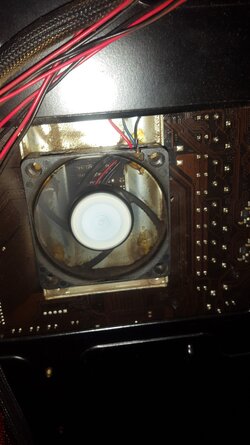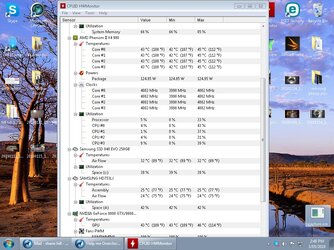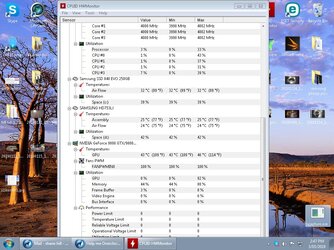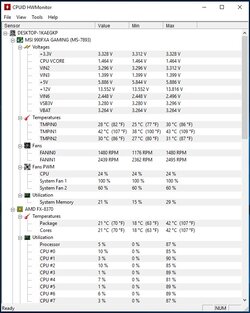- Joined
- Aug 14, 2014
One thing I noticed was in his screenie he has his CPU-NB at 2600. While certainly doable with some chips/systems this can and will make a CPU run a little hotter.
Vishera's as a norm really doesn't like it much above 2400 anyway, If you've OC'ed it on the CPU-NB beyond 2400 you can drop it back down to 2400, drop CPU-NB voltage accordingly and check temps that way and see if there is any effect.
What you normally get past 2400 isn't worth the extra heat and stress on the system, esp for everyday use.
Dropped CPU/NB to 2400, dropped CPU/NB voltage from 1.35v to 1.25v but under stress testing it resulted in only a ~2c loss, so i went from ~61c to ~59c @4.7ghz (air cooling with a NH-D15). Should it have dropped more ?