Hi there!
This is my first post on the forums. Before I started the topic I did a proper search for the following keywords: 'llano', 'a4-3400', 'overdrive'. I didn't find answers to my questions.
Basically I recently bought an old Llano APU and I saw nothing against trying to push it a little. Turned out even using two average-joe tools (AMD OverDrive (AOD) and GB EasyTune (GBET)) yielded ~20+% performance increase in ArmA 3. With a discrete card the game is playable which surprised me. ArmA 3 uses a vintage re-baked non-multicore CPU-chocking engine so it's all about raw clocks.
The problem is there's quite a few things which I don't understand or that contradict what I've read from savvy guys, topped with weird readings.
Here are my doubts/questions:
(question mark indicates a question; no question mark indicates description of what I experience on my system ; feel free to comment on the descriptions as well!)
0. The A4-3400 APU is supposed to be rated at 2.7 GHz and yet whenever I look it up in CPU-Z it shows 2.3. GBET>Tuner>Frequency>Advanced also shows two values for FSB. By default they are 27 ('Power On' column) and 23 ('Target' column). Why is that so?
1. Does AMD OverDrive overclocking sum up with BIOS overclocking?
a) I do get a perf. increase with AOD cranked up + BIOS OC compared to just the BIOS OC.
b) I get different results from AOD Autotuning depending on what base APU frequency I initiate it.
c) AOD+BIOS OC gives bizarre readouts in CPU-Z:
c1) I did AOD autotuning @ the default clocks in BIOS
c2) applied BIOS 2.9 GHz OC
c3) applied AOD on top of that
c4) CPU-Z indicated 4.3 GHz! Why is that so?
2. Don't Llano APUs supposed to have locked multiplier? I see it at different values all the time. I thing AOD uses M higher than 27...
My goal:
If possible, discvover what parameters are changed by AOD and use this info to step up my BIOS-only ovclocking.
Additional info:
*Temperatures are not an issue (60 deg C during high stress) so please don't ask me about the cooler I use (stock one).
*I've disabled all green power-saving settings in the BIOS (C6, Thermal..., CnQ)
*I don't use the integrated graphics in this particular case
This is my first post on the forums. Before I started the topic I did a proper search for the following keywords: 'llano', 'a4-3400', 'overdrive'. I didn't find answers to my questions.
Basically I recently bought an old Llano APU and I saw nothing against trying to push it a little. Turned out even using two average-joe tools (AMD OverDrive (AOD) and GB EasyTune (GBET)) yielded ~20+% performance increase in ArmA 3. With a discrete card the game is playable which surprised me. ArmA 3 uses a vintage re-baked non-multicore CPU-chocking engine so it's all about raw clocks.
The problem is there's quite a few things which I don't understand or that contradict what I've read from savvy guys, topped with weird readings.
Here are my doubts/questions:
(question mark indicates a question; no question mark indicates description of what I experience on my system ; feel free to comment on the descriptions as well!)
0. The A4-3400 APU is supposed to be rated at 2.7 GHz and yet whenever I look it up in CPU-Z it shows 2.3. GBET>Tuner>Frequency>Advanced also shows two values for FSB. By default they are 27 ('Power On' column) and 23 ('Target' column). Why is that so?
1. Does AMD OverDrive overclocking sum up with BIOS overclocking?
a) I do get a perf. increase with AOD cranked up + BIOS OC compared to just the BIOS OC.
b) I get different results from AOD Autotuning depending on what base APU frequency I initiate it.
c) AOD+BIOS OC gives bizarre readouts in CPU-Z:
c1) I did AOD autotuning @ the default clocks in BIOS
c2) applied BIOS 2.9 GHz OC
c3) applied AOD on top of that
c4) CPU-Z indicated 4.3 GHz! Why is that so?
2. Don't Llano APUs supposed to have locked multiplier? I see it at different values all the time. I thing AOD uses M higher than 27...
My goal:
If possible, discvover what parameters are changed by AOD and use this info to step up my BIOS-only ovclocking.
Additional info:
*Temperatures are not an issue (60 deg C during high stress) so please don't ask me about the cooler I use (stock one).
*I've disabled all green power-saving settings in the BIOS (C6, Thermal..., CnQ)
*I don't use the integrated graphics in this particular case
Last edited:

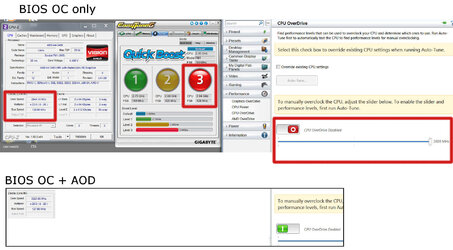
 :
: