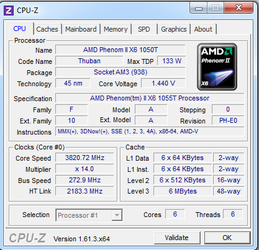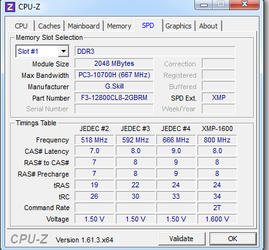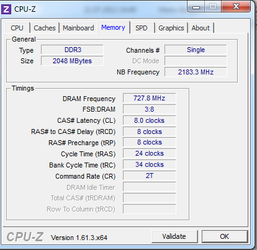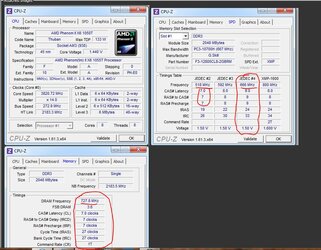Hi there,
My system is ASUS M4A89GTD pro/USB3 Model motherboard, AMD Phenom X6 1055T processor, 2 GB of Gskill Ripjaws CLS 8 8 8 24 ram and Pc Cooler W120 CPU fan is available. I have done necessary bios settings and there is no problem OC 3.8 Ghz within fixed 40-50 C heat. While equipment mounted to motherboard on the outside there is not any problems Whenever move motherboard into the case i have faced with a blue screen and freezing although bios values same and cpu heat is 40 - 50C . I could not detect a kind of problem. Do you have any idea regarding what I must do?
Note : sorry for my english
My system is ASUS M4A89GTD pro/USB3 Model motherboard, AMD Phenom X6 1055T processor, 2 GB of Gskill Ripjaws CLS 8 8 8 24 ram and Pc Cooler W120 CPU fan is available. I have done necessary bios settings and there is no problem OC 3.8 Ghz within fixed 40-50 C heat. While equipment mounted to motherboard on the outside there is not any problems Whenever move motherboard into the case i have faced with a blue screen and freezing although bios values same and cpu heat is 40 - 50C . I could not detect a kind of problem. Do you have any idea regarding what I must do?
Note : sorry for my english
Attachments
Last edited: