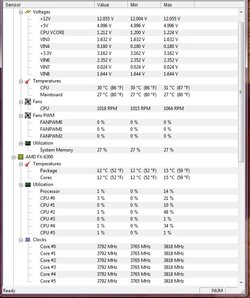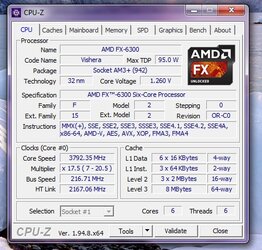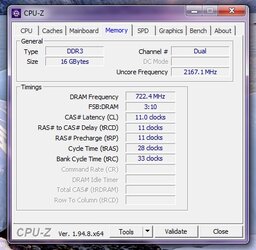OK, I'm having issues with my desktop that makes me want to pull my hair out! Constant freeze ups!!
Here is my system:
MB: ASUS M5A97 R2.0 MB
CPU: AMD FX 6300
PSU: Rosewill CAPSTONE 550M 550W (80 PLUS GOLD Certified),
RAM: Ballistix Tactical 16GB DDR3 1866 MT/s (PC3-14900) UDIMM GPU: GeForce GTX 760
Heatsink: Cooler Master Hyper 212 EVO
OS: Windows 7 Pro 64
I actually built this about 2 years ago but could never get it to boot properly with any consistency. It has been left untouched until a couple of weeks ago when my daughter wanted to use it for some minor online gaming, so I gave it another try.
Initially it powered on, gave the post beep and booted into Windows. However, the onboard audio didn't work (same as 2 years ago). I checked settings in Device Manager and everything looked good. Also, I was able to go into BIOS and check settings. While I was in BIOS I only changed to setting from Balanced to High Performance. I left for work and left it powered on. When I got home that night it was locked up tight - monitor was black but PSU, GPU & heatsink fans all running. When I moved the mouse it sounded like it responded but screen remained black. Above the power button on my case there was a flashing green light.
I tried to power off by holding down on the power button but it wouldn't power off. I had to turn off the power switch on the PSU for it to turn off. Then pressing the power button wouldn't do anything. I unplugged the power cord and left it for an hour. It then booted to Windows.
I read somewhere it may be an issue with sleep mode, so I began to change all the settings to never sleep. I rebooted and tried to go into BIOS to check the setting there that were - it won't go into BIOS. A couple of times it went to the screen that states Windows was shutdown improperly and gives choices of Safe Mode, Start Normally, etc. I choose start normally and tried again. It wouldn't go into BIOS again despite repeatedly pressing Delete. All the fans are running. Also, now the light about the power button on my case was a solid red. I didn't flip the power switch this time and just unplugged the power cord. I waited several minutes and experienced the same thing - black screen, no post beep and all fans running.
I've been seeing a lot of complaints about ASUS MB - they used to be the gold standard years ago. I really don't want to have to buy another MB due to limited budget and it is not out main pc.
UPDATE: I went home for lunch and after having the pc unplugged for about 5 hours since this morning I was able to boot into the BIOS. I disabled the power saver mode and enabled all the SATA drives. When I saved exited I tried to boot into the BIOS again but it did not let me but did boot fully into Windows. I started updating the driver for the GeForce GTX 760 GPU and left it powered on. I will check in a few hours to see if it is totally locked again.
UPDATE 2 - I set everything I could find to never sleep as suggested in a different forum post. I left it on for the entire time I was at work the other day and it was still booted up to Windows when I came back and checked. I shutdown overnight and booted back up fine the next day and left it on - again it hadn't locked up.
So a few nights ago, I installed a Creative Sound Blaster Audigy FX 5.1 PCIe x 1, installed the software from the included CD and rebooted. I tested the audio card by play some music videos and it was good to go. I put the side of the case back on, and then shifted the case slightly to try to untangle & arrange the cords behind it a little better. Suddenly the music stopped, the screen went blank and it was again locked up and once again I couldn't power it down with the power button. To say I'm frustrated is an understatement.
Does it now have something to do with the sound card? Is it the power cord that got wiggled when I was trying to arrange the cords? The power supply? Some other hardware or Windows 7? I am at a complete loss. I changed out the power cord but still get the lockups.
As a side note, I have built about 4 rigs now but I have never overclocked or done much with tweaking things in the BIOS and have never really had problems until this build. So, be patient with me as I probably will need to have things explained to me in a more simplified fashion that you guys are used to.
Here is my system:
MB: ASUS M5A97 R2.0 MB
CPU: AMD FX 6300
PSU: Rosewill CAPSTONE 550M 550W (80 PLUS GOLD Certified),
RAM: Ballistix Tactical 16GB DDR3 1866 MT/s (PC3-14900) UDIMM GPU: GeForce GTX 760
Heatsink: Cooler Master Hyper 212 EVO
OS: Windows 7 Pro 64
I actually built this about 2 years ago but could never get it to boot properly with any consistency. It has been left untouched until a couple of weeks ago when my daughter wanted to use it for some minor online gaming, so I gave it another try.
Initially it powered on, gave the post beep and booted into Windows. However, the onboard audio didn't work (same as 2 years ago). I checked settings in Device Manager and everything looked good. Also, I was able to go into BIOS and check settings. While I was in BIOS I only changed to setting from Balanced to High Performance. I left for work and left it powered on. When I got home that night it was locked up tight - monitor was black but PSU, GPU & heatsink fans all running. When I moved the mouse it sounded like it responded but screen remained black. Above the power button on my case there was a flashing green light.
I tried to power off by holding down on the power button but it wouldn't power off. I had to turn off the power switch on the PSU for it to turn off. Then pressing the power button wouldn't do anything. I unplugged the power cord and left it for an hour. It then booted to Windows.
I read somewhere it may be an issue with sleep mode, so I began to change all the settings to never sleep. I rebooted and tried to go into BIOS to check the setting there that were - it won't go into BIOS. A couple of times it went to the screen that states Windows was shutdown improperly and gives choices of Safe Mode, Start Normally, etc. I choose start normally and tried again. It wouldn't go into BIOS again despite repeatedly pressing Delete. All the fans are running. Also, now the light about the power button on my case was a solid red. I didn't flip the power switch this time and just unplugged the power cord. I waited several minutes and experienced the same thing - black screen, no post beep and all fans running.
I've been seeing a lot of complaints about ASUS MB - they used to be the gold standard years ago. I really don't want to have to buy another MB due to limited budget and it is not out main pc.
UPDATE: I went home for lunch and after having the pc unplugged for about 5 hours since this morning I was able to boot into the BIOS. I disabled the power saver mode and enabled all the SATA drives. When I saved exited I tried to boot into the BIOS again but it did not let me but did boot fully into Windows. I started updating the driver for the GeForce GTX 760 GPU and left it powered on. I will check in a few hours to see if it is totally locked again.
UPDATE 2 - I set everything I could find to never sleep as suggested in a different forum post. I left it on for the entire time I was at work the other day and it was still booted up to Windows when I came back and checked. I shutdown overnight and booted back up fine the next day and left it on - again it hadn't locked up.
So a few nights ago, I installed a Creative Sound Blaster Audigy FX 5.1 PCIe x 1, installed the software from the included CD and rebooted. I tested the audio card by play some music videos and it was good to go. I put the side of the case back on, and then shifted the case slightly to try to untangle & arrange the cords behind it a little better. Suddenly the music stopped, the screen went blank and it was again locked up and once again I couldn't power it down with the power button. To say I'm frustrated is an understatement.

Does it now have something to do with the sound card? Is it the power cord that got wiggled when I was trying to arrange the cords? The power supply? Some other hardware or Windows 7? I am at a complete loss. I changed out the power cord but still get the lockups.
As a side note, I have built about 4 rigs now but I have never overclocked or done much with tweaking things in the BIOS and have never really had problems until this build. So, be patient with me as I probably will need to have things explained to me in a more simplified fashion that you guys are used to.