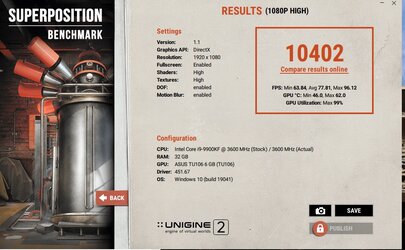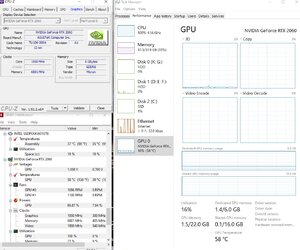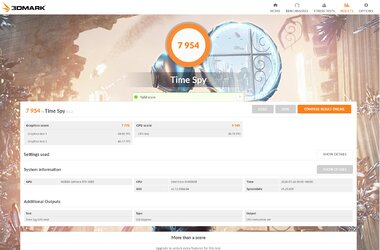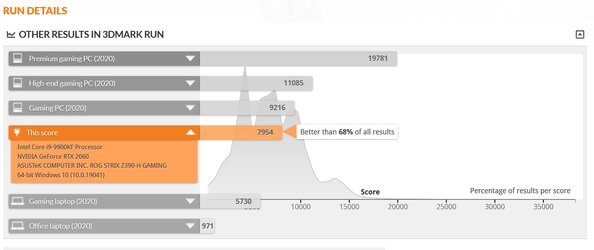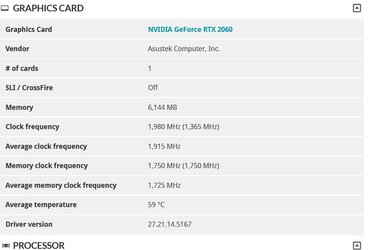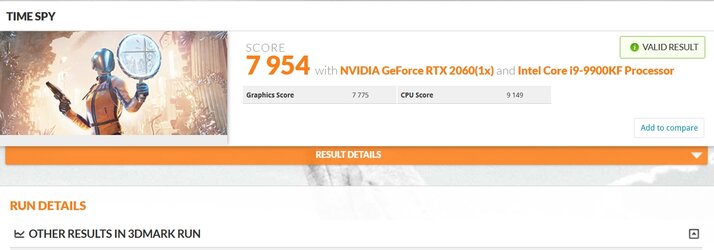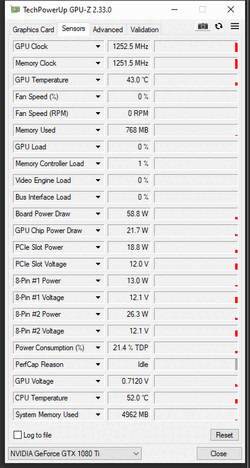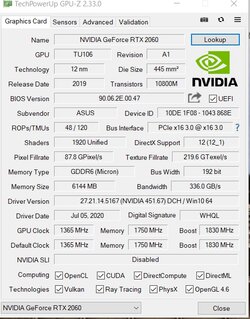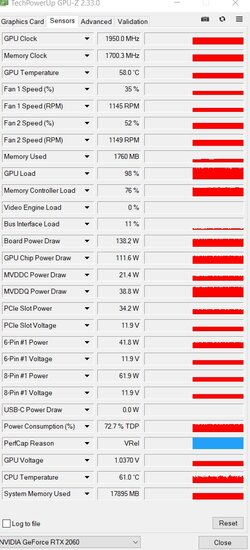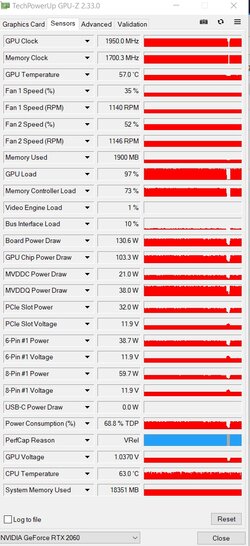- Joined
- Jan 29, 2007
Hi guys, I crunch. I use my GPU: ASUS Strix-RTX2060-06G Gaming to do Collatz Conjecture. On July 20th I started noticing that the WUs were taking significantly longer to finish. They went from about 7 minutes to 9-12 minutes to finish. I have posted messages to the board, but people are kinda clueless and the management of the Boinc project usually doesn't reply. I am not sure if the WUs changed or my GPU just suddenly decided it was going to start sucking at doing computations. Is there anyway to tell if my graphics card has been damaged somehow?
Temps run between 57-65C. No AC at night but never over 65C. I run my system now at 60% CPU and 45% of CPU time to keep the temperatures under 80 degrees at night. Daytime I run the system at 90-100% with AC on.
Win 10 updated recently... Might have caused it? I have rebooted. I have removed the project from BOINC and readded it. I have updated the driver of my GPU that was updated on July 9th, but the change started happening on July 20. I have opened the system to blow dust out, there was not much.
Around the same time I also noticed my RGB lighting on the graphics card started to move faster. I have it set to rainbow, the slowest speed usually is quite slow, but it started moving quite a bit faster. I went in, tried to adjust it, but to no avail. I have to say Asus Aurora kinda sucks anyway. The MB on/off RGB control doesn't work, and having done some research I am not alone and have given up, so I am not sure this has anything to do with the GPU performance.
Edit: I tested it with PrimeGrid also and the credits per day would be half now, which means it is taking double the amount of time to finish one WU, something is very wrong.
Thanks
Temps run between 57-65C. No AC at night but never over 65C. I run my system now at 60% CPU and 45% of CPU time to keep the temperatures under 80 degrees at night. Daytime I run the system at 90-100% with AC on.
Win 10 updated recently... Might have caused it? I have rebooted. I have removed the project from BOINC and readded it. I have updated the driver of my GPU that was updated on July 9th, but the change started happening on July 20. I have opened the system to blow dust out, there was not much.
Around the same time I also noticed my RGB lighting on the graphics card started to move faster. I have it set to rainbow, the slowest speed usually is quite slow, but it started moving quite a bit faster. I went in, tried to adjust it, but to no avail. I have to say Asus Aurora kinda sucks anyway. The MB on/off RGB control doesn't work, and having done some research I am not alone and have given up, so I am not sure this has anything to do with the GPU performance.
Edit: I tested it with PrimeGrid also and the credits per day would be half now, which means it is taking double the amount of time to finish one WU, something is very wrong.
Thanks
Last edited: