- Joined
- Jul 19, 2013
Hi guys.
Yes this is somewhat old news (old hardware at least) - I just needed somewhere to write about my "findings".
MB: ASUS P6T Deluxe v1 (x58 chipset)
CPU: Xeon x5680 (LGA1366)
RAM: 6x 8GB (M392B1G73BH0-YH9 - IBM part number: 47J0210 - IBM fru: 00D4987)
These DIMMs are Registered (Buffered) and with ECC.
As long as the DIMMs are DDR3; 2Rx8; Max memory chip size 512MB; Supports 1.5V you should be good to go. Also, you MAY want to upgrade to the latest official BIOS version from ASUS website.
If the above link does not work, try searching for "P6T Deluxe" on their website instead.
Also, according to the manual the P6T does not support memory chip sizes below 128MB.
ECC is not enabled since the motherboard does not support this.
I think it's the memory controller in the Xeon that makes it possible to utilize this amount of memory. So if you have an old i7 CPU installed, I'm not sure it will work.
BUT - 48GB on a "max" 24GB motherboard... And it's working!



Yes this is somewhat old news (old hardware at least) - I just needed somewhere to write about my "findings".
MB: ASUS P6T Deluxe v1 (x58 chipset)
CPU: Xeon x5680 (LGA1366)
RAM: 6x 8GB (M392B1G73BH0-YH9 - IBM part number: 47J0210 - IBM fru: 00D4987)
These DIMMs are Registered (Buffered) and with ECC.
As long as the DIMMs are DDR3; 2Rx8; Max memory chip size 512MB; Supports 1.5V you should be good to go. Also, you MAY want to upgrade to the latest official BIOS version from ASUS website.
If the above link does not work, try searching for "P6T Deluxe" on their website instead.
Also, according to the manual the P6T does not support memory chip sizes below 128MB.
ECC is not enabled since the motherboard does not support this.
I think it's the memory controller in the Xeon that makes it possible to utilize this amount of memory. So if you have an old i7 CPU installed, I'm not sure it will work.
BUT - 48GB on a "max" 24GB motherboard... And it's working!



Last edited:

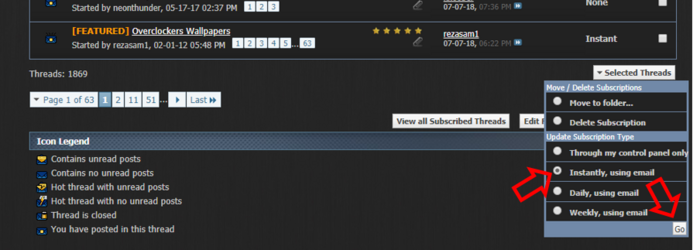


 I also think "2Rx8" is a thing.
I also think "2Rx8" is a thing.