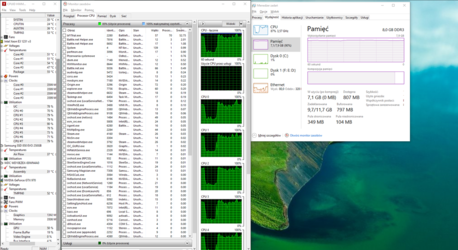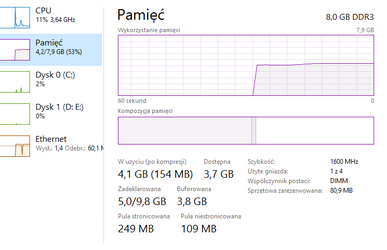Hello
So I noticed bent pins like 1.5 year ago on my mobo, back then I thought it is how it supposed to be so I dont really cared much. PC is working but I wonder if that can affect perfomance of my computer?
Here is photo of that, not the best quality but on the right side You can see 2 pins bent to other side.

I run games very well for example Battlefield 4 on Ultra runs good, but I saw that I have problems with Battlefield 1. People on simmilar rig to mine dont have dips in framerates.
My pc spec:
e3 1231 v3
gtx970
8gb ram 1600mhz
ssd drive
I wonder if there is slight chance that bent pins can cause higher cpu usage? I saw on youtube someone with simmilar rig to mine but better gpu had cpu usage around 60-70% while playing battlefield 1. My cpu go around 90-100%.
So I noticed bent pins like 1.5 year ago on my mobo, back then I thought it is how it supposed to be so I dont really cared much. PC is working but I wonder if that can affect perfomance of my computer?
Here is photo of that, not the best quality but on the right side You can see 2 pins bent to other side.

I run games very well for example Battlefield 4 on Ultra runs good, but I saw that I have problems with Battlefield 1. People on simmilar rig to mine dont have dips in framerates.
My pc spec:
e3 1231 v3
gtx970
8gb ram 1600mhz
ssd drive
I wonder if there is slight chance that bent pins can cause higher cpu usage? I saw on youtube someone with simmilar rig to mine but better gpu had cpu usage around 60-70% while playing battlefield 1. My cpu go around 90-100%.