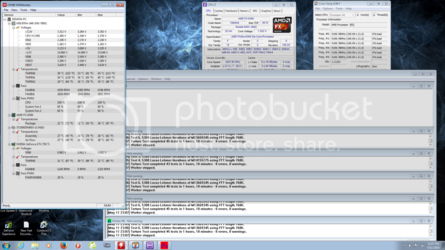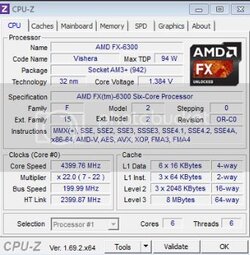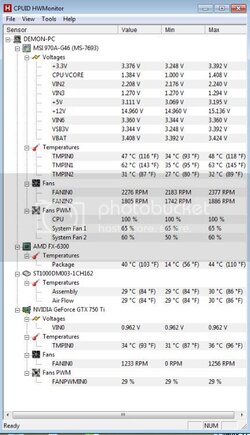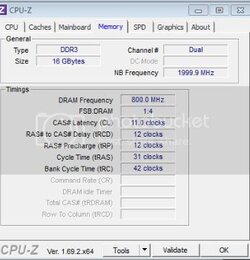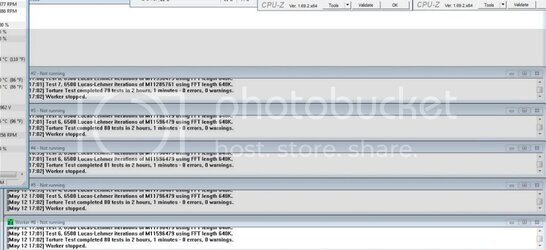@ imevil2011 >> I have found it much easier to pass runs or loops of IBT test than to pass P95 Blend. A few have found the reverse to be so for them. So speaking for
myself, I usually use both IBT and P95 Blend when I am where I intend to run for 24/7 so that I can feel fairly confident that I will be stable for daily 24/7 use.
If you look, I underlined
myself above since we deal with so many people and skill levels and combinations of equipment that we just sort of "boil" it down to the *most likely* to succeed sort of level. No way to right down and cover every situation. Plus too many users really have a short attention span and do not read the complete post. I have done this myself before and gotten confused by "which" user I was making a response to. To do this "helping" very well it takes a good bit of time. Time that is free and most often freely given. So we try and keep the what to do's down to the minimum where possible.
Just now I was looking for information about another brand of motherboard and I came across this user and his MSI 970A-G46 motherboard. I read part of that older thead again and then wrote the following to put here in your thread. I see the difference is he was using a CM 212 EVO air cooler on top of his cpu for cooling.
Few of us remain here in the forum section and help others. So that means most get to a certain point and we never see them again. So you can have this other thread for your own information on out there where ever it is you go.
Here is an FYI thread from here in the AMD Cpu forum section by user "chaosjello". It is a pretty good chronicle of his time with the MSI 970A-G46 motherboard. If you follow on in that thread you will see where his signature becomes MOBO > Asus Sabertooth 990FX R2.0 and no longer G46 mobo.
Post #14 by "mandrake4565" is of interest and why I have no desire to suggest greater speed for the cpu.
http://www.overclockers.com/forums/showthread.php?t=740919&highlight=asrock+990fx+extreme9
fx6300 overclock
Original specs of "chaosjello's" setup. It will change later on in the thread.
MOBO > MSI 970A-G46
CPU & Cooler > FX 6300/Coolermaster 212 EVO
MEMORY > Ripjaws X Series 8GB F3-12800CL8D-8GBXM
POWER SUPPLY > OCZ ModXStream Pro 600W
VIDEO CARD > XFX FX-785A-CDFC Radeon HD 7850
HDD > Samsung 840 120GB (OS)/WD Blue 1TB (storage)
SOUND DEVICE > Onboard (Realtek ALC892)
O/S > W7 Ultimate SP1 (SSD)/Ubuntu 12.04 (WD Blue)
CASE > Fractal Design Core 3000
FANS > exhaust: 3 stock Fractal Design (2x140, 1x120)/intake: 3 Coolermaster (1x140, 2x120)
Continued success is pro-offered to you man and some happy computering.
RGone...ster.