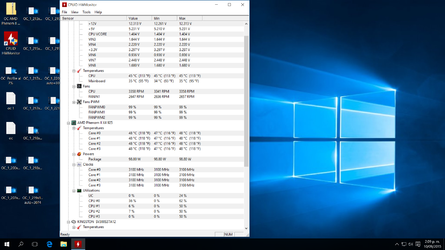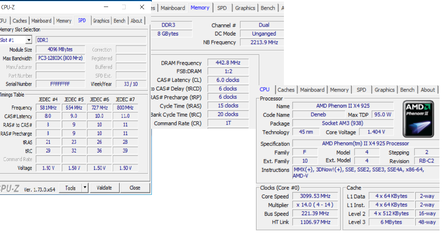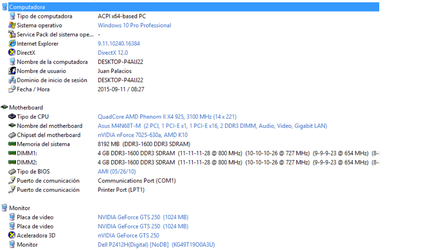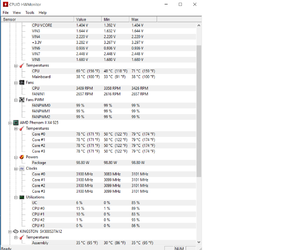Hi everyone,
I was doing an overcloking to my CPU through to the Bios, but I got an unfavourable result. My speed procesor was 2.8 Ghz and now it is less and now it is variable ( 856 - 2610 MHz).
Here are my bios information:
System Information
- Amibios: Version 0902, Build Date 05/26/10, Processor AMD Phenom (tm) II x4 925, speed 2.800 MHz
- System Memory: Size and usable 8192 MB
Jumper Free Configuration: Configuration Frequency: All Auto
CPU confiuration:
- Gart error Reporting: Disable
- Microcode Updating: Disable
- Secure Virtual Memory Mode: Disable
- Cool and Quiet: Enable
Chipset
Northbridge confiuration: Memory Configuration
-Bank interleaving: Auto
- Channel interleaving: ( XQR of address bit)
- Anable clock to all DIMMs: Enable
- Memory hole remapping: Enable
- DTC ungranged Mode: Always
- Power Down Enable: Enable
Page smashing: Both (IC DC)
ECC Confiuration: Disable
Onboard Device Configuration
- Serial Port1 address: 3F8/IRQ4
- Pararell port address: 378
- Pararell port mode: Normal
- Pararell port IRQ: IRQ7
Power
- Suspend Mode: Auto
- ACPI 2.0 support: Enable
- ACPI APIC support: Enable
APM confiration: all disable
Hardware monitor
- CPU temp. 48ºC
MB temp. 30ºC
CPU fan speed 3400 rpm
chasis fan speed 2640rpm
VCore voltage 1.296v
3.3v voltage 3.297v
5v votage 5.103v
12v voltage 11.880v
smart Q-fan function: disable
anti suge support: enable
Running CUP-Z software:
Core voltage: 0.996v
clock core (core No. 0):
- core speed : 856 to 2610 MHZ , It is variable, why ??, and the bein it was fix
- Multlipler: x 4.0 (4 - 14)
- Bus speed: 214.13 MHz
- HT link: 1070.64 MHz
- LI data: 4 x 64 Bytes, 2 ways
- LI inst 4 x 64, 2
- Level 2: 4 x 512, 16 ways
- Level 3: 6 MBytes, 46 ways
Core 4, threads 4
Mainboard: AsusTek M4N68T-M
Chipset: nvidia Geforce 7025, southbridge: nforce 630a
LPCIO: ITE IT 872
Memory: DDR3 channel dual, size 8 GB, NBFrequency 2141.3 MHz, Dram frequency: 856.5 MHz
When I was trying to do the overclocking through AMD overdrive it says: "AMD overdrive can not detect AMD chipset supported on this computer"
What should I do to increasing the speed CPU to 3.2 GHz?, which parameters should I use to get that aim, and also how to fix that speed as it was at the being 2.8 GHZ not variable.
Tnx a lot for your help
I was doing an overcloking to my CPU through to the Bios, but I got an unfavourable result. My speed procesor was 2.8 Ghz and now it is less and now it is variable ( 856 - 2610 MHz).
Here are my bios information:
System Information
- Amibios: Version 0902, Build Date 05/26/10, Processor AMD Phenom (tm) II x4 925, speed 2.800 MHz
- System Memory: Size and usable 8192 MB
Jumper Free Configuration: Configuration Frequency: All Auto
CPU confiuration:
- Gart error Reporting: Disable
- Microcode Updating: Disable
- Secure Virtual Memory Mode: Disable
- Cool and Quiet: Enable
Chipset
Northbridge confiuration: Memory Configuration
-Bank interleaving: Auto
- Channel interleaving: ( XQR of address bit)
- Anable clock to all DIMMs: Enable
- Memory hole remapping: Enable
- DTC ungranged Mode: Always
- Power Down Enable: Enable
Page smashing: Both (IC DC)
ECC Confiuration: Disable
Onboard Device Configuration
- Serial Port1 address: 3F8/IRQ4
- Pararell port address: 378
- Pararell port mode: Normal
- Pararell port IRQ: IRQ7
Power
- Suspend Mode: Auto
- ACPI 2.0 support: Enable
- ACPI APIC support: Enable
APM confiration: all disable
Hardware monitor
- CPU temp. 48ºC
MB temp. 30ºC
CPU fan speed 3400 rpm
chasis fan speed 2640rpm
VCore voltage 1.296v
3.3v voltage 3.297v
5v votage 5.103v
12v voltage 11.880v
smart Q-fan function: disable
anti suge support: enable
Running CUP-Z software:
Core voltage: 0.996v
clock core (core No. 0):
- core speed : 856 to 2610 MHZ , It is variable, why ??, and the bein it was fix
- Multlipler: x 4.0 (4 - 14)
- Bus speed: 214.13 MHz
- HT link: 1070.64 MHz
- LI data: 4 x 64 Bytes, 2 ways
- LI inst 4 x 64, 2
- Level 2: 4 x 512, 16 ways
- Level 3: 6 MBytes, 46 ways
Core 4, threads 4
Mainboard: AsusTek M4N68T-M
Chipset: nvidia Geforce 7025, southbridge: nforce 630a
LPCIO: ITE IT 872
Memory: DDR3 channel dual, size 8 GB, NBFrequency 2141.3 MHz, Dram frequency: 856.5 MHz
When I was trying to do the overclocking through AMD overdrive it says: "AMD overdrive can not detect AMD chipset supported on this computer"
What should I do to increasing the speed CPU to 3.2 GHz?, which parameters should I use to get that aim, and also how to fix that speed as it was at the being 2.8 GHZ not variable.
Tnx a lot for your help
Last edited: