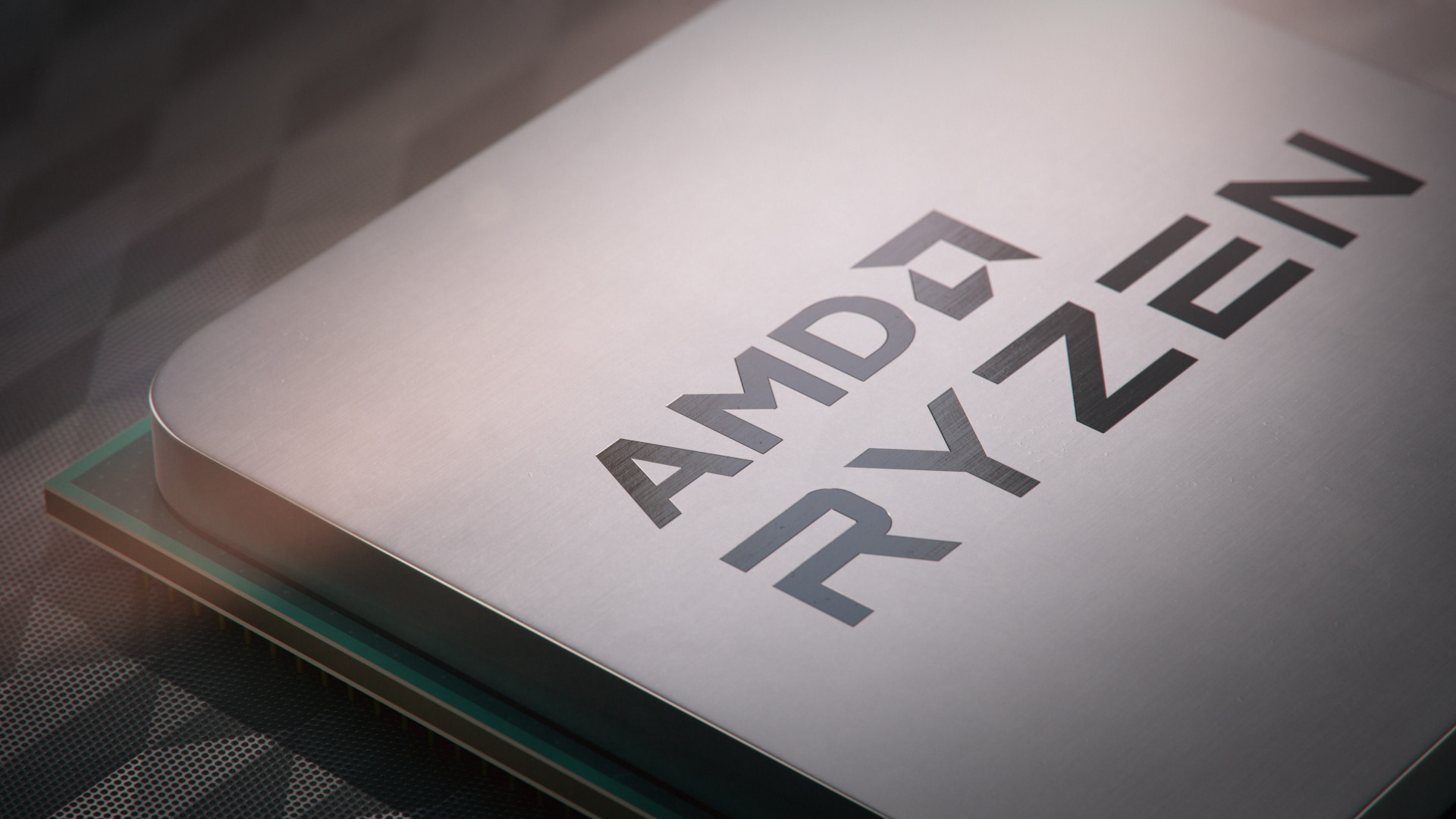- Joined
- Feb 18, 2002
Twenty+ years I had good luck to live in part of Kansas City first slated to try new technology called High Speed Internet.
Going from telephone modem to Road Runner, the cable modem service of Time Warner, was like trading in a donkey for car..
After I moved, I haven't had high speed internet due to cable companies providing a copper line instead of a fiber optic line to places just outside of the city limits.
I found out the hard way that copper lines max out at 6.1 Mbps which is 6.1 Mbps x 0.125 = 0.7625 MBps or 763 KBps - so 3/4 of a single MBps as shown in max download speed in browsers.
FINALLY this month 5G at Home Technology arrived. Just got my wireless home box from Verizon and tested it. Results:
Data transfer rate of 117.6 Mbps = 14.7 MBps
These figures are
117 Mbps mega BITS as shown in speed tests = 117 Mbps x 0.125 = 14.7 MBps mega BYTES as shown in browser download window.
Here's the deal:
Verizon 5G Home Internet uses ultrawideband 5G with average download speeds of 300 Mbps or 37.5 MBps. Verizon 5G Ultra Wideband network uses high band millimeter wave (mmWave) and mid-band (C-band) spectrum to deliver a top-of-the-line 5G experience.
whereas
T-Mobile 5G Home Internet is 100Mbps or 12.5 MBps. [Real life as low as 35Mbps or 4.38 MBps]
To offer wider availability, T-Mobile 5G Home Internet relies on its existing 4G LTE network. So it's not a pure 5G experience. T-Mobile appears to use a low-band spectrum to provide greater coverage with performance comparable to 4G LTE.
Therefore:
DO NOT GET T-Mobile 5G Home Internet!!!
Get Verizon 5G at Home instead.
Additional note:
Although Verizon's tech is faster - it is limited by obstacles. I measured
117 Mbps x 0.125 = 14.7 MBps when placing the box by the window.
and
38.4 Mbps x 0.125 = 4.8 MBps when placing the box in the middle of the house. So a 300% speed increase when removing obstacles. So Verizon's wireless 5G at Home internet tech is fastest when you place the box by the window.
EDIT: Actual rates using a 5GHz WiFi connection, instead of a 2.4GHz WiFi connection are 300 Mbps = 37.5 MBps !!
Going from telephone modem to Road Runner, the cable modem service of Time Warner, was like trading in a donkey for car..
After I moved, I haven't had high speed internet due to cable companies providing a copper line instead of a fiber optic line to places just outside of the city limits.
I found out the hard way that copper lines max out at 6.1 Mbps which is 6.1 Mbps x 0.125 = 0.7625 MBps or 763 KBps - so 3/4 of a single MBps as shown in max download speed in browsers.
FINALLY this month 5G at Home Technology arrived. Just got my wireless home box from Verizon and tested it. Results:
Data transfer rate of 117.6 Mbps = 14.7 MBps
These figures are
117 Mbps mega BITS as shown in speed tests = 117 Mbps x 0.125 = 14.7 MBps mega BYTES as shown in browser download window.
Here's the deal:
Verizon 5G Home Internet uses ultrawideband 5G with average download speeds of 300 Mbps or 37.5 MBps. Verizon 5G Ultra Wideband network uses high band millimeter wave (mmWave) and mid-band (C-band) spectrum to deliver a top-of-the-line 5G experience.
whereas
T-Mobile 5G Home Internet is 100Mbps or 12.5 MBps. [Real life as low as 35Mbps or 4.38 MBps]
To offer wider availability, T-Mobile 5G Home Internet relies on its existing 4G LTE network. So it's not a pure 5G experience. T-Mobile appears to use a low-band spectrum to provide greater coverage with performance comparable to 4G LTE.
Therefore:
DO NOT GET T-Mobile 5G Home Internet!!!
Get Verizon 5G at Home instead.
Additional note:
Although Verizon's tech is faster - it is limited by obstacles. I measured
117 Mbps x 0.125 = 14.7 MBps when placing the box by the window.
and
38.4 Mbps x 0.125 = 4.8 MBps when placing the box in the middle of the house. So a 300% speed increase when removing obstacles. So Verizon's wireless 5G at Home internet tech is fastest when you place the box by the window.
EDIT: Actual rates using a 5GHz WiFi connection, instead of a 2.4GHz WiFi connection are 300 Mbps = 37.5 MBps !!
I did further testing. Ha, my internet speed exceeds the limits of Cat5 cables now!
Cat5 maxes out at 100 Mbps = 12 MBps.
Cat5e and Cat6 max out at 1,000 Mbps = 125 MBps.
Cat6a and above max out at 10,000 Mbps = 1250 MBps.
I used my cell phone's WiFi 6 connection to test the speed to be 300 Mbps = 37.5 MBps !!
I noticed a HUGE drop when switching my cell phone to 2.4GHz WiFi from 5GHz WiFi. I mean 2.4GHz is hitting less than 20% of speeds of 5GHz....
Last edited: