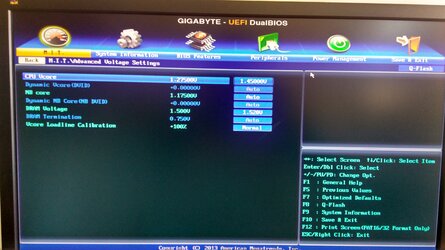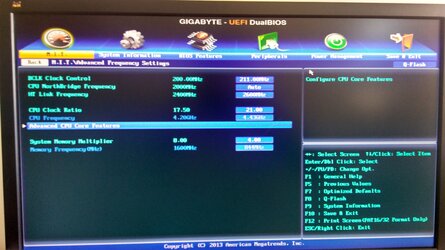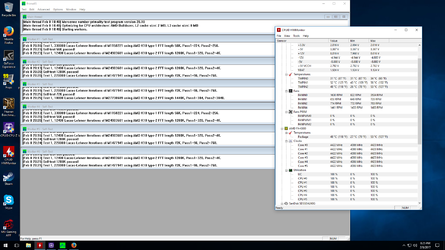Hi guys,
Long time reader first time posting. here it is.
got it to 4.5Ghz so far. my build is:
CPU: AMD FX6300
Cooler: Corsair H75
MOBO: Gigabyte 970A-D3P
Ram: Corsair Value Ram1600hz 8x2gb
PSU: EVGA 750GQ
GPU: MSI GTX 1080 X8 Gaming

Any suggestions i was wondering why my clock speed drops every once in a while.
Long time reader first time posting. here it is.
got it to 4.5Ghz so far. my build is:
CPU: AMD FX6300
Cooler: Corsair H75
MOBO: Gigabyte 970A-D3P
Ram: Corsair Value Ram1600hz 8x2gb
PSU: EVGA 750GQ
GPU: MSI GTX 1080 X8 Gaming
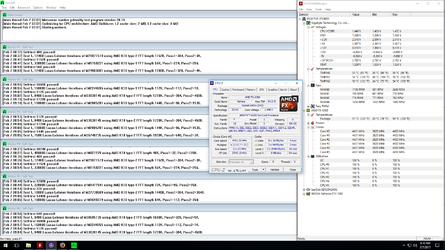
Any suggestions i was wondering why my clock speed drops every once in a while.
![OC P95 [2].png OC P95 [2].png](https://www.overclockers.com/forums/data/attachments/187/187910-32edcd63f4ea19ba4c1df68836763ec3.jpg)