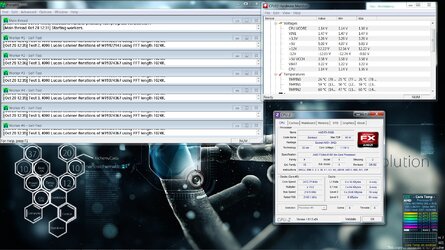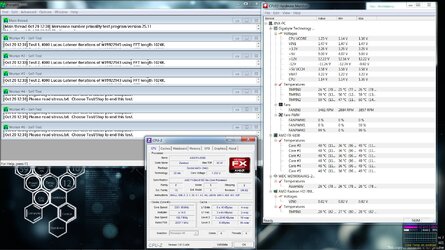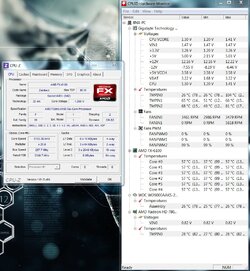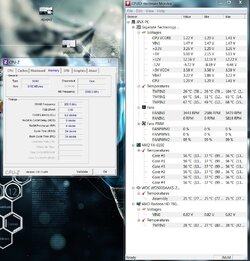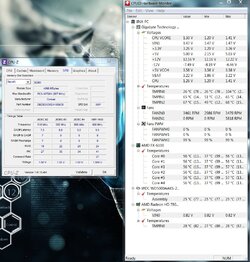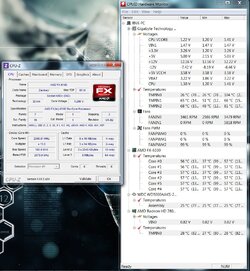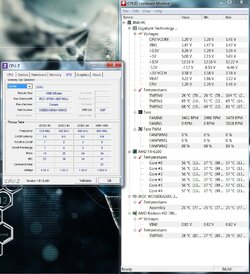- Joined
- Oct 20, 2012
For some reason my system has just now started to BSOD when I try to play certain games on my pc. It works fine when I played the new Dishonored game and also when I'd play other games needing Direct X 11 and such. (Dishonored, Sniper Elite V3, Skyrim, Blacklight Reach) But certain games would cause it to cop out. (Dirt 3, Borderlands 2, Saints Row 3)
So I looked online and found out what the issues were, but no matter what I do, nothing seems to work.
I ran a stress test with Prime95+CPU-Z+HWMonitor for about 20 min and posted a few screenshots. I thought the CPU was supposed to run at its max frequencies and max voltage but it was not at all. Fq was going from 4GHz to 5.2GHz then falling to 2.3GHz like shown in my attachments...
My CPU is overclocked and I have a Gigabyte 990FXA-UD3 Motherboard.
- Set Clock Ratio to x20
- Set CPU frequency to 200
- Set Memory Clock to x8.00
- Disabled turbo and Cool&Quiet
- Left System Voltage Control to Auto
- Set Windows to High Performance
Could anyone possibly help or give some pointers as to what could possibly be going wrong with my setup? I did build this in July of this year and have had no problems since.
So I looked online and found out what the issues were, but no matter what I do, nothing seems to work.
I ran a stress test with Prime95+CPU-Z+HWMonitor for about 20 min and posted a few screenshots. I thought the CPU was supposed to run at its max frequencies and max voltage but it was not at all. Fq was going from 4GHz to 5.2GHz then falling to 2.3GHz like shown in my attachments...
My CPU is overclocked and I have a Gigabyte 990FXA-UD3 Motherboard.
- Set Clock Ratio to x20
- Set CPU frequency to 200
- Set Memory Clock to x8.00
- Disabled turbo and Cool&Quiet
- Left System Voltage Control to Auto
- Set Windows to High Performance
Could anyone possibly help or give some pointers as to what could possibly be going wrong with my setup? I did build this in July of this year and have had no problems since.