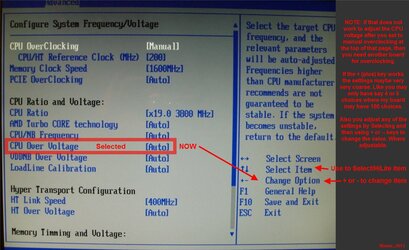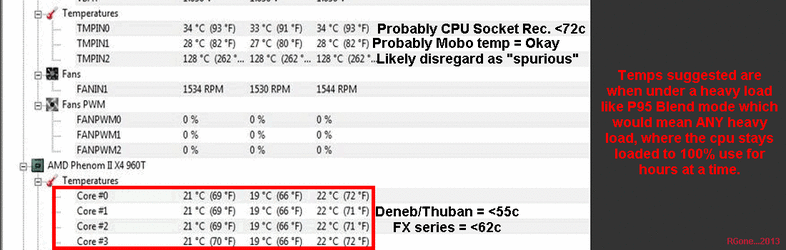storm-chaser
Disabled
- Joined
- Sep 2, 2011
- Location
- Upstate NY
Just a fast Update I was going to order it from new egg But because i Live in germany New egg will not ship
so i did a fast Local search came up with this
http://www.hoh.de/detail/index/sArt...00rpm&exactc=508dcbae8dfd42afcb3e7e587155a05e
Is this the same one ?? they also have the 412 slim
please let me know if it is the same one that new egg has so i can order this baby
thanks Guys
Yes that is the Hyper 212 Plus, the one you want. Try to get a fan of the same efficiency and RPM as the front one. Another way to rig it up is mount the secondary fan on the back of the case so it exhausts all the case air as well, and then just have one fan on the cooler.