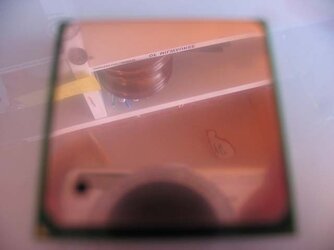I think that getting the surfaces absolutely mirror-like reflective smooth is just a bunch of bling, and if you've got the time and motivation to do all that work, then great.
But however putting just a little effort into getting them at least flatter and smoother to the touch / fingernail scrape than they come stock, is very beneficial.
My new 2.4a (I'm a cheapskate), oc'ed to 3.36G northwood had mild ridges near the four corners and spending just half an hour with some 1500 grit "Micro Mesh" emery cloth & polishing compound to remove the ridges and get the thing noticeably smoother to the touch, resulted in at least a 2-3 degree drop with my Thermalright SP-94 heatsink. I didn't bother with lapping the SP-94, since out of the box it was so smooth I could almost see a good, but fuzzy reflection in it.
But however putting just a little effort into getting them at least flatter and smoother to the touch / fingernail scrape than they come stock, is very beneficial.
My new 2.4a (I'm a cheapskate), oc'ed to 3.36G northwood had mild ridges near the four corners and spending just half an hour with some 1500 grit "Micro Mesh" emery cloth & polishing compound to remove the ridges and get the thing noticeably smoother to the touch, resulted in at least a 2-3 degree drop with my Thermalright SP-94 heatsink. I didn't bother with lapping the SP-94, since out of the box it was so smooth I could almost see a good, but fuzzy reflection in it.