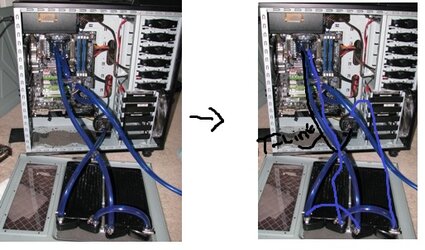Ewww, I don't know about the room in that case as I don't have that model. I do have a HAF922 though. I assume that your 932 is taller, so you might have enough room to push-pull at the top side. Mount your fans to both sides of the rad, then you will have to hold the assembly up to the top and screw the fan screws into both fans through the holes in the top for the top fans, You will have to get some short screws that just go through the fan holes on the fan flange closest to the rad and that means you will have to open up those closed corners on the Yate Loons. I did that on my Yates with a Dremel tool and just cut the plastic between the sides away to where it looked like a normal open corner fan. And be careful that you don't cut the led wires while doing this (personal experience).
 thanks spawn-inc for clarifying that.
thanks spawn-inc for clarifying that. . Could you link a picture of what you mean
. Could you link a picture of what you mean ?,sorry. Thank you.
?,sorry. Thank you.