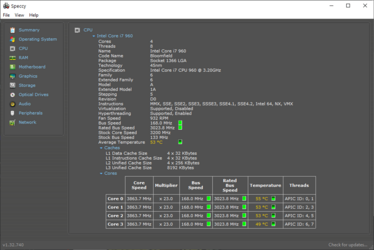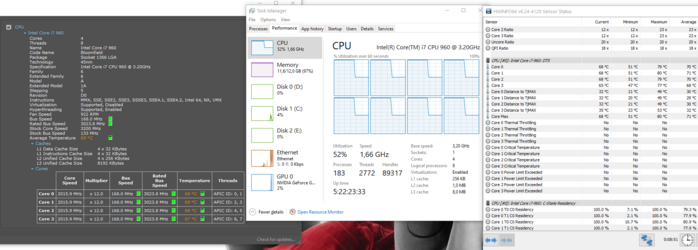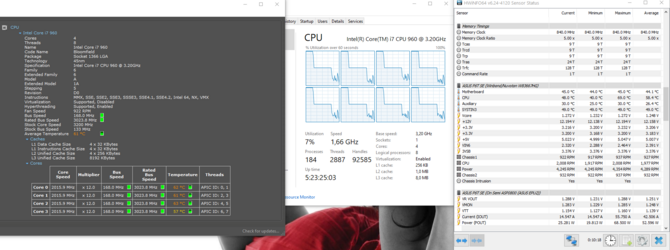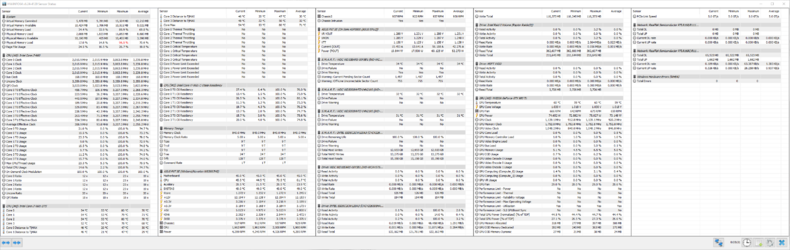Hey guys. I'm new on the forum and new to overclocking in general.
I've followed this amazing guide to overclock my i7 960.
Mostly it has been great, but I have a weird problem with my multipliers.
First of all, when I select a 24 multiplier in BIOS and go to speccy (which I use for monitoring), I can see the multiplier is only set to x23, which I found odd. I got around this by raising the BCLK a little more, as I had already tested this was possible, and then just setting the multiplier to x23 in the bios. That seems to work, and speccy still reports the x23 multiplier when I boot my PC.
The problem then arises when I run Prime95. The test runs fine for 5-10 minutes, maxing all cores to about 100%, then suddenly, I can see in my task manager, that CPU consumption drops to 50%. Upon looking further into it, I could see in speccy my multiplier was suddenly set to x12 (the minimum). It stays like this until I close prime95 and wait for about 30 seconds.
At first I thought it might be thermal throttling, so I disabled CPU TM monitoring (I think it was called in BIOS). This didn't help.
The multiplier was being reduced right about when the CPU reached 77C, so I thought it might be a heat issue. To prove this, I tried increasing the BCLK to see if it would throttle sooner. Unfortunately, the Prim95 test ran for about the same amount of time before the multiplier was reduced BUT I could see my CPU was getting hotter, (now reaching 80C,) so it would appear it hasn't been thermal throttling, at least not the first time a ran the test.
I'm currently running 3.86Ghz and it still does this. I haven't tested in games, but it appears to run fine except for when running the Prime95 test.
I've tried changing a bunch of values in BIOS, but I'm out of ideas as to what is happening. Has anyone come across this issue before?
I've disabled all energy saving features in BIOS such as C1E and Intel SpeedStep and I've also disabled Turbo Boost.
As a side note, I can also see task manager is reporting my CPU speed is 3,17Ghz, but I've read I cannot really trust that, and should use other tools to monitor the speed, so I assume it's not something I should worry about.
My specs are:
CPU: i7-960
MOBO: Asus P6T SE
RAM: Corsair Vengeance 12GB (4GBx3)
EDIT: Just ran a game (hunt: showdown), and it seems to be running well, with an FPS increase as well. Haven't seen any throttling for the single match I played.
I've followed this amazing guide to overclock my i7 960.
Mostly it has been great, but I have a weird problem with my multipliers.
First of all, when I select a 24 multiplier in BIOS and go to speccy (which I use for monitoring), I can see the multiplier is only set to x23, which I found odd. I got around this by raising the BCLK a little more, as I had already tested this was possible, and then just setting the multiplier to x23 in the bios. That seems to work, and speccy still reports the x23 multiplier when I boot my PC.
The problem then arises when I run Prime95. The test runs fine for 5-10 minutes, maxing all cores to about 100%, then suddenly, I can see in my task manager, that CPU consumption drops to 50%. Upon looking further into it, I could see in speccy my multiplier was suddenly set to x12 (the minimum). It stays like this until I close prime95 and wait for about 30 seconds.
At first I thought it might be thermal throttling, so I disabled CPU TM monitoring (I think it was called in BIOS). This didn't help.
The multiplier was being reduced right about when the CPU reached 77C, so I thought it might be a heat issue. To prove this, I tried increasing the BCLK to see if it would throttle sooner. Unfortunately, the Prim95 test ran for about the same amount of time before the multiplier was reduced BUT I could see my CPU was getting hotter, (now reaching 80C,) so it would appear it hasn't been thermal throttling, at least not the first time a ran the test.
I'm currently running 3.86Ghz and it still does this. I haven't tested in games, but it appears to run fine except for when running the Prime95 test.
I've tried changing a bunch of values in BIOS, but I'm out of ideas as to what is happening. Has anyone come across this issue before?
I've disabled all energy saving features in BIOS such as C1E and Intel SpeedStep and I've also disabled Turbo Boost.
As a side note, I can also see task manager is reporting my CPU speed is 3,17Ghz, but I've read I cannot really trust that, and should use other tools to monitor the speed, so I assume it's not something I should worry about.
My specs are:
CPU: i7-960
MOBO: Asus P6T SE
RAM: Corsair Vengeance 12GB (4GBx3)
EDIT: Just ran a game (hunt: showdown), and it seems to be running well, with an FPS increase as well. Haven't seen any throttling for the single match I played.
Last edited: