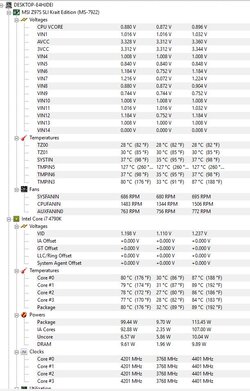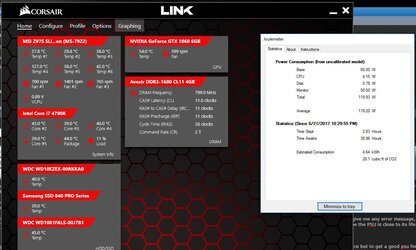So recently my PC started to randomly RESTART after being turned on for long periods of time. This happens at random times and sometimes it can go weeks with out shutting off randomly.
I stress tested my PC where nothing really happens, maybe i need to stress test it for long periods of time? But i am guessing that my PSU could be the issue? It is pretty old and i purchased my PSU around 2010 to 011. So could it be my PSU?
Here are my specs:
4790k, Watercooled with Antec 920, idle 35c, gaming 56c max. Stress test about 62ish C. NOT OC.
MSI Krait MOBO
16GB
Antec 1000Wat PSU:
http://tech-reviews.co.uk/reviews/antec-truepower-quatt...
I had a AMD 8350 system used this ANTC 1000WAT PSU before i upgraded to the 4790k system and i had no issues with the AMD 8350 Randomly shutting OFF? Could be because my 4790k system is taking more juice? And there for the RANDOM restarts? I thought my ANTEC 1000wat PSU should still be enough?
More about : randomly restarts
I stress tested my PC where nothing really happens, maybe i need to stress test it for long periods of time? But i am guessing that my PSU could be the issue? It is pretty old and i purchased my PSU around 2010 to 011. So could it be my PSU?
Here are my specs:
4790k, Watercooled with Antec 920, idle 35c, gaming 56c max. Stress test about 62ish C. NOT OC.
MSI Krait MOBO
16GB
Antec 1000Wat PSU:
http://tech-reviews.co.uk/reviews/antec-truepower-quatt...
I had a AMD 8350 system used this ANTC 1000WAT PSU before i upgraded to the 4790k system and i had no issues with the AMD 8350 Randomly shutting OFF? Could be because my 4790k system is taking more juice? And there for the RANDOM restarts? I thought my ANTEC 1000wat PSU should still be enough?
More about : randomly restarts