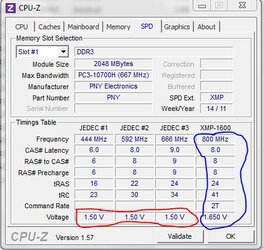- Joined
- Jan 21, 2011
- Location
- Las Vegas
I'm going to go into detail, but I hope that doesn't deter you from reading.
The problem:
What I'm using:
What I've done:
What I'm going to do:
The long version.
To those of you that read this whole thing, I thank you from the bottom of my heart. To those that offer advice, I am your loyal servant.
The problem:
Computer Hard boots during gameplay. I can browse the internet and watch movies all day, but after about 10-15 minutes of playing either World of Warcraft or Modern Warfare 2, the computer just clicks off and then does it's normal boot procedure (of course with the standard windows has closed unexpectedly prompt).
What I'm using:
AMD Phenom II X6 1100T Black Edition Thuban 3.3GHz, 3.7GHz Turbo 6 x 512KB L2 Cache 6MB L3 Cache Socket AM3 125W Six-Core Desktop Processor HDE00ZFBGRBOX with stock cooling.
http://www.overclockers.com/amd-phenom-ii-x6-1100t-review
ASUS Crosshair IV Extreme AM3 AMD 890FX SATA 6Gb/s USB 3.0 Extended ATX AMD Motherboard
http://www.asus.com/Motherboards/AMD_AM3/Crosshair_IV_Extreme/
CORSAIR Enthusiast Series TX850 V2 850W ATX12V v2.31/ EPS12V v2.92 80 PLUS BRONZE Certified Active PFC High Performance Power Supply
http://www.corsair.com/power-suppli...d-850-watt-high-performance-power-supply.html
EVGA SuperClocked 012-P3-1573-AR GeForce GTX 570 HD w/Display-Port (Fermi) 1280MB 320-bit GDDR5 PCI Express 2.0 x16 HDCP Ready SLI Support Video Card
http://www.evga.com/products/moreinfo.asp?pn=012-P3-1573-AR
Driver listed in device manager as: 8.17.12.7061 Date: 4/7/2011
CORSAIR Vengeance 8GB (2 x 4GB) 240-Pin DDR3 SDRAM DDR3 1600 (PC3 12800) Desktop Memory Model CMZ8GX3M2A1600C9B. 2 sets for a total of 16GB.
http://www.corsair.com/vengeance-8gb-dual-channel-ddr3-memory-kit-cmz8gx3m2a1600c9-279.html
3 mechanical hard drives
1 ssd for the operating system.
1 Blue ray drive
Windows 7 Ultimate 64bit
http://www.overclockers.com/amd-phenom-ii-x6-1100t-review
ASUS Crosshair IV Extreme AM3 AMD 890FX SATA 6Gb/s USB 3.0 Extended ATX AMD Motherboard
http://www.asus.com/Motherboards/AMD_AM3/Crosshair_IV_Extreme/
CORSAIR Enthusiast Series TX850 V2 850W ATX12V v2.31/ EPS12V v2.92 80 PLUS BRONZE Certified Active PFC High Performance Power Supply
http://www.corsair.com/power-suppli...d-850-watt-high-performance-power-supply.html
EVGA SuperClocked 012-P3-1573-AR GeForce GTX 570 HD w/Display-Port (Fermi) 1280MB 320-bit GDDR5 PCI Express 2.0 x16 HDCP Ready SLI Support Video Card
http://www.evga.com/products/moreinfo.asp?pn=012-P3-1573-AR
Driver listed in device manager as: 8.17.12.7061 Date: 4/7/2011
CORSAIR Vengeance 8GB (2 x 4GB) 240-Pin DDR3 SDRAM DDR3 1600 (PC3 12800) Desktop Memory Model CMZ8GX3M2A1600C9B. 2 sets for a total of 16GB.
http://www.corsair.com/vengeance-8gb-dual-channel-ddr3-memory-kit-cmz8gx3m2a1600c9-279.html
3 mechanical hard drives
1 ssd for the operating system.
1 Blue ray drive
Windows 7 Ultimate 64bit
What I've done:
- Eliminated imho the video card as a problem.
- Eliminated imho drivers as a problem.
- Eliminated imho temperatures as a problem.
What I'm going to do:
- Turn off Aero
- Run with 1 stick of Ram and see if it crashes. If it does, run with a different stick and see if it crashes.
- Underclock video card.
- As a very last result, (that I'd rather lie and say I did than actually do, but may do anyway) pull the Coolermaster 650W PSU from my girlfriends computer and see if this computer performs any better with it.
The long version.
At this point if I had to take a guess I'd say that it's the PSU.
I put the computer together 2 days ago and spent the rest of that day downloading and installing the software that I was going to be using. I started with the packaged video and chipset drivers. I downloaded the newest drivers from Asus as well as EVGA and installed them. During all of this I was watching AVI files and browsing the internet with no problem. After I got the new drivers installed I played a little Eve online (not a graphic intensive game) to see how it all looked. Everything went smoothly.
The next day World of Warcraft finished updating so I took a crack at it. It played very nicely with no hiccups, artifacts, frame rate drops or problems of any kind. After about 10 minutes of gameplay my computer shut off and started booting back up. I was at the time also watching avi files in my second monitor as well as browsing the internet during wait times (dungeon finder).
I considered it a fluke and attempted again with the same result.
At this point I just played on the internet to see if it would do it again and after an hour I had no problem. So I closed all applications and played JUST WoW by itself. Again it hard booted.
I deleted the chipset and graphics driver from the device manager and reinstalled them from the newest downloaded set. After a reboot I had the same result.
I used the Nvidia driver installer "clean install" option to do a D&R of the graphics driver with the same result.
Always hard crashes between 5-15 minutes.
I did some research online to see if other people were having troubles with my components and found 2 possible matches.
47C for CPU and 53C for Northbridge
I can't remember what the 3 volt and 12 volt were but they didn't throw up any red flags to him. We waited a few minutes and noted that the CPU temperature had only climbed to 48C
His final thought was to run an EVGA program called OC scanner with artifacts on for an hour and see how well my computer holds up.
http://www.evga.com/articles/00530/
It basically just ran the hell out of my GPU and would record any errors. The temperature on my GPU steadily climbed until it hit 86C, which of course scared the pants off of me, but the fan didn't have to climb past 57% and the temperature never rose another degree. It never recorded any artifacts, and held steady for 45 minutes. Then it froze and I was forced to hold the power to reboot it.
The 2nd tech support representative also diagnosed it as my PSU and had never heard of an 1100T. He asked if it was a dual core or a quad core. I explained it was a 6 core. He then asked if I had my 8 pin CPU power connected or 4. I was using 4 and here's why.
http://www.playtool.com/pages/psuconnectors/connectors.html#eps4plus4
My TX850 has a 4X4, but only 4 of the pins actually matched the mobo with squares and D's. The other 4 pins were all D's and I was nervous about plugging in plugs that didn't match.
The tech support representative explained that a 4 pin is good for a dual core, but you need an 8 pin for a quad core and especially for a 6 core. So I bit my lip and shoved the extra 4 pins in. I wasn't comfortable with the fit, but it eventually snapped into place. With the 8 pins now connected, I got the same result.
The third technical support representative asked if I had another power supply to test the video card out with. I do, but I really didn't want to pull the PSU out of my other computer, so I pulled the video card out of the other computer and put it in this one. After deleting the drivers and installing the new 9800GTX drivers, I got the same result. I didn't bother contacting EVGA again as I was now fairly certain that the video card was not the problem.
Today after work I decided that I had better test this computer out with another game, seeing as how the only time I'm having the problem is when I'm playing WoW. So I installed Modern Warfare 2, and got the same result.
I got some good advice from a friend on this forum about checking the voltage recommendation on the RAM. Most RAM uses 1.5V while some require 1.6V. The Vengeance RAM I have came with no documentation on the subject, but what I found online states that it is designed for 1.5V.
I have set the RAM in the bios to its' correct (1600MHz) setting. I didn't even bother to let the mobo auto detect it.
When I first put it together I booted it with each stick of RAM individually before I put all 4 in and all 4 booted the computer fine. I ran the windows memory diagnostic and it reported no errors.
I wrote this entire thread without the computer having any trouble.
I put the computer together 2 days ago and spent the rest of that day downloading and installing the software that I was going to be using. I started with the packaged video and chipset drivers. I downloaded the newest drivers from Asus as well as EVGA and installed them. During all of this I was watching AVI files and browsing the internet with no problem. After I got the new drivers installed I played a little Eve online (not a graphic intensive game) to see how it all looked. Everything went smoothly.
The next day World of Warcraft finished updating so I took a crack at it. It played very nicely with no hiccups, artifacts, frame rate drops or problems of any kind. After about 10 minutes of gameplay my computer shut off and started booting back up. I was at the time also watching avi files in my second monitor as well as browsing the internet during wait times (dungeon finder).
I considered it a fluke and attempted again with the same result.
At this point I just played on the internet to see if it would do it again and after an hour I had no problem. So I closed all applications and played JUST WoW by itself. Again it hard booted.
I deleted the chipset and graphics driver from the device manager and reinstalled them from the newest downloaded set. After a reboot I had the same result.
I used the Nvidia driver installer "clean install" option to do a D&R of the graphics driver with the same result.
Always hard crashes between 5-15 minutes.
I did some research online to see if other people were having troubles with my components and found 2 possible matches.
One says that this Asus motherboard gets a BSOD due to the Ethernet driver while watching youtube.
http://www.hardwarecanucks.com/foru...s-resolved-intel-82583v-gigabit-ethernet.html
I wasn't getting a BSOD, nor was I having trouble while browsing, but I applied the update anyway.
The other was a bit more frequent with the GTX570 and Windows 7, but was just about the GPU resetting and not an entire hard boot. The idea behind it was that the GTX570 was running unstable and that you should underclock it or increase the voltage to make it stable.
http://www.overclock.net/nvidia/905272-gtx-570-crash-crysis.html
http://www.tomshardware.com/forum/312452-33-windows-crash
http://www.hardwarecanucks.com/forum/troubleshooting/41216-gtx-570-crash.html
It wasn't until I read the last one that I agreed that a stock video card shouldn't need to be modified to run properly, so I called EVGA tech support.
The first person I talked to immediately diagnosed it as my power supply but for thoroughness had me boot to the bios where I checked my temperatures and voltages:http://www.hardwarecanucks.com/foru...s-resolved-intel-82583v-gigabit-ethernet.html
I wasn't getting a BSOD, nor was I having trouble while browsing, but I applied the update anyway.
The other was a bit more frequent with the GTX570 and Windows 7, but was just about the GPU resetting and not an entire hard boot. The idea behind it was that the GTX570 was running unstable and that you should underclock it or increase the voltage to make it stable.
http://www.overclock.net/nvidia/905272-gtx-570-crash-crysis.html
http://www.tomshardware.com/forum/312452-33-windows-crash
http://www.hardwarecanucks.com/forum/troubleshooting/41216-gtx-570-crash.html
It wasn't until I read the last one that I agreed that a stock video card shouldn't need to be modified to run properly, so I called EVGA tech support.
47C for CPU and 53C for Northbridge
I can't remember what the 3 volt and 12 volt were but they didn't throw up any red flags to him. We waited a few minutes and noted that the CPU temperature had only climbed to 48C
His final thought was to run an EVGA program called OC scanner with artifacts on for an hour and see how well my computer holds up.
http://www.evga.com/articles/00530/
It basically just ran the hell out of my GPU and would record any errors. The temperature on my GPU steadily climbed until it hit 86C, which of course scared the pants off of me, but the fan didn't have to climb past 57% and the temperature never rose another degree. It never recorded any artifacts, and held steady for 45 minutes. Then it froze and I was forced to hold the power to reboot it.
The 2nd tech support representative also diagnosed it as my PSU and had never heard of an 1100T. He asked if it was a dual core or a quad core. I explained it was a 6 core. He then asked if I had my 8 pin CPU power connected or 4. I was using 4 and here's why.
http://www.playtool.com/pages/psuconnectors/connectors.html#eps4plus4
My TX850 has a 4X4, but only 4 of the pins actually matched the mobo with squares and D's. The other 4 pins were all D's and I was nervous about plugging in plugs that didn't match.
The tech support representative explained that a 4 pin is good for a dual core, but you need an 8 pin for a quad core and especially for a 6 core. So I bit my lip and shoved the extra 4 pins in. I wasn't comfortable with the fit, but it eventually snapped into place. With the 8 pins now connected, I got the same result.
The third technical support representative asked if I had another power supply to test the video card out with. I do, but I really didn't want to pull the PSU out of my other computer, so I pulled the video card out of the other computer and put it in this one. After deleting the drivers and installing the new 9800GTX drivers, I got the same result. I didn't bother contacting EVGA again as I was now fairly certain that the video card was not the problem.
Today after work I decided that I had better test this computer out with another game, seeing as how the only time I'm having the problem is when I'm playing WoW. So I installed Modern Warfare 2, and got the same result.
I got some good advice from a friend on this forum about checking the voltage recommendation on the RAM. Most RAM uses 1.5V while some require 1.6V. The Vengeance RAM I have came with no documentation on the subject, but what I found online states that it is designed for 1.5V.
I have set the RAM in the bios to its' correct (1600MHz) setting. I didn't even bother to let the mobo auto detect it.
When I first put it together I booted it with each stick of RAM individually before I put all 4 in and all 4 booted the computer fine. I ran the windows memory diagnostic and it reported no errors.
I wrote this entire thread without the computer having any trouble.
To those of you that read this whole thing, I thank you from the bottom of my heart. To those that offer advice, I am your loyal servant.