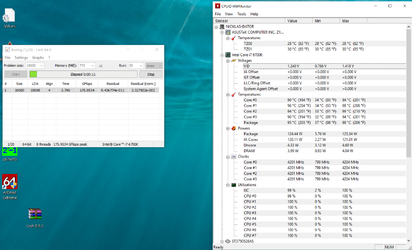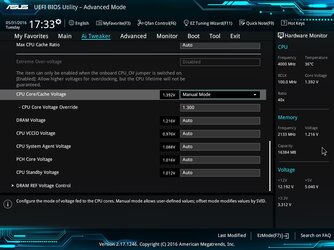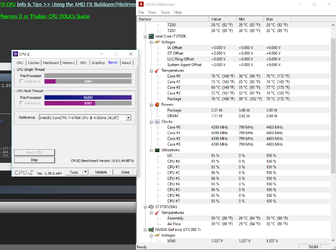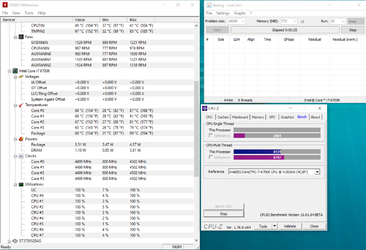Hello
I am trying to overclock my CPU via this guide: http://lifehacker.com/a-beginners-introduction-to-overclocking-your-intel-pr-5580998
I have only overclocked the CPU ratio two times, its stock at 40x, and its now at 42x
I use LinX to stress the CPU and with stock it gets to 70 celcius, and now with x42 it spikes directly up to 100 celcius (nothing happens with the computer itself but those temps are dangerous)
I have the be quiet! Pure Rock cooler, and just changed cooling paste, but still it gets this super hot...
Can anyone give me tips why this is happening? This overclock is nothing really, right? I mean, for those temp changes, I have not done really much to make those temps worth it?
I am trying to overclock my CPU via this guide: http://lifehacker.com/a-beginners-introduction-to-overclocking-your-intel-pr-5580998
I have only overclocked the CPU ratio two times, its stock at 40x, and its now at 42x
I use LinX to stress the CPU and with stock it gets to 70 celcius, and now with x42 it spikes directly up to 100 celcius (nothing happens with the computer itself but those temps are dangerous)
I have the be quiet! Pure Rock cooler, and just changed cooling paste, but still it gets this super hot...
Can anyone give me tips why this is happening? This overclock is nothing really, right? I mean, for those temp changes, I have not done really much to make those temps worth it?