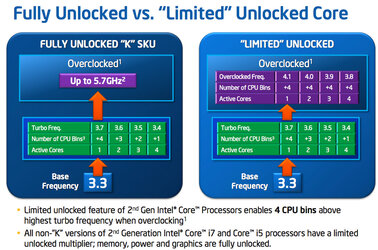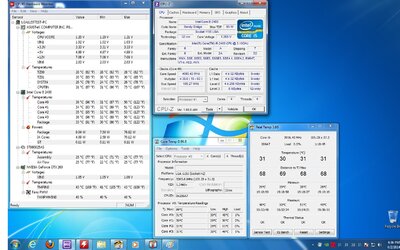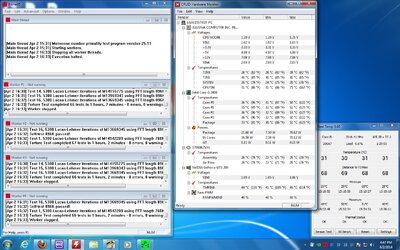- Joined
- Dec 14, 2010
So, got this Intel Core i5 2400 (stock 3.1GHz (100MHz BCLK x31 multi) in last week and figure I may as well see if I can get some kind of an overclock with it.
So far I've got it running stable at 3.2GHz (103.2MHz x31) for an hour test on Prime95. I was using 1.27V for this, which is probably more than necessary, but I just went with the max voltage it was using under load with CPU vCore set to auto. I'll ease that voltage down later to find what the minimum for stability really is.
Now I've turned on Turbo Mode, which seems to be working great by the way! At the moment with Turbo enabled I'm at 3.5GHz no matter what I'm doing (which seems faster than 3.1GHz). Ran Prime95 for an hour with no signs of instability, still at 1.27V.
Temperatures are quite reasonable so far. Under load with Prime95 the max I've hit so far has been 52°C (50-52-52-51). I'm using a Thermalright Ultra 120 Extreme for cooling with a couple of Cooler Master SickleFlow fans on it, because the stock cooler sucks and I was hitting 60°C easily with it.
CPU: Core i5 2400
Motherboard: Asus P8Z77-V Pro
RAM: G.Skill RipjawsX F3-12800CL7D-4GBXM
GPU: EVGA GTX 260 192 Cuda Cores
HDD: Seagate 2.5" 80GB Momentus 7200.1
So far I've got it running stable at 3.2GHz (103.2MHz x31) for an hour test on Prime95. I was using 1.27V for this, which is probably more than necessary, but I just went with the max voltage it was using under load with CPU vCore set to auto. I'll ease that voltage down later to find what the minimum for stability really is.
Now I've turned on Turbo Mode, which seems to be working great by the way! At the moment with Turbo enabled I'm at 3.5GHz no matter what I'm doing (which seems faster than 3.1GHz). Ran Prime95 for an hour with no signs of instability, still at 1.27V.
Temperatures are quite reasonable so far. Under load with Prime95 the max I've hit so far has been 52°C (50-52-52-51). I'm using a Thermalright Ultra 120 Extreme for cooling with a couple of Cooler Master SickleFlow fans on it, because the stock cooler sucks and I was hitting 60°C easily with it.
CPU: Core i5 2400
Motherboard: Asus P8Z77-V Pro
RAM: G.Skill RipjawsX F3-12800CL7D-4GBXM
GPU: EVGA GTX 260 192 Cuda Cores
HDD: Seagate 2.5" 80GB Momentus 7200.1
Last edited: