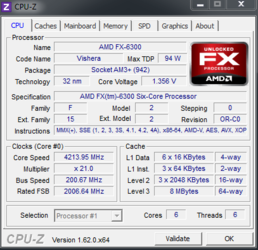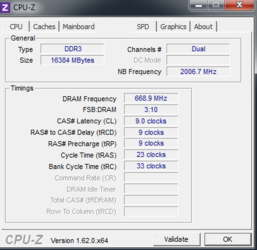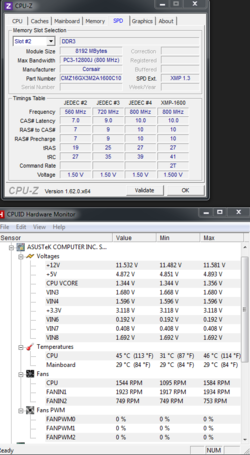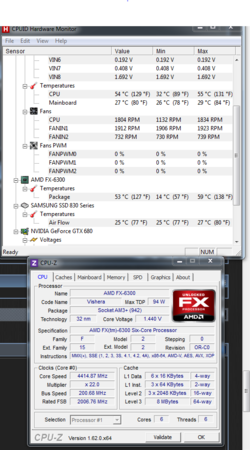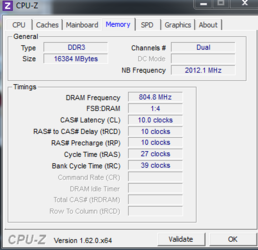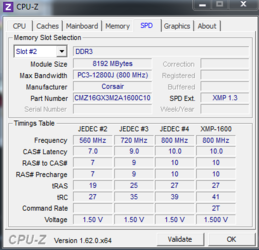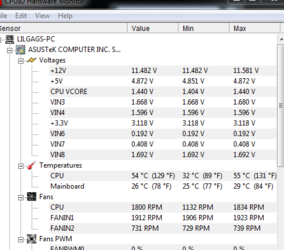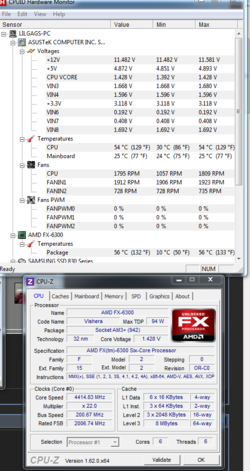- Joined
- Jul 18, 2012
Got home from work today, installed my Hyper 212 and went to work in the bio's. I Disabled Turbo core and all the extra stuff under the advanced tab; Quiet N Cool, C6, whatever else was in there is all set to disabled. I Set LLC to High (Only CPU LLC not CPU_NB). I then set my memory to 1600mhz and set the CPU Multi 20x, I ran prime95 for 20 minutes and was all good. So I went back into bios and upped the multi to 21x Pulled up HW monitor and CPU-Z and ran another P95 Blend test. This time I received this error
[Sat Jan 12 20:25:56 2013]
FATAL ERROR: Rounding was 0.5, expected less than 0.4
Hardware failure detected, consult stress.txt file.
Iv read it is a memory Error or something? Question is, what to do?
All my voltages were left on Auto and they were the exact same while testing both frequencies(1.344-1.356). Not sure how to check the voltage setting on my DRAM other than checking in the Bios, but as far as I know its at like 1.4v something around there. I believe my memory is rated for 1.50v?
SPECS________________________________________________________
AMD FX-6300 @ Hyper 212+ Cooler<push/pull>.
Asus Sabertooth 990FX R2.0
2x8GB Corsair Vengeance DDR3 1600mhz
CM 1000W PSU
Asus GTX 680
HAF 932
[Sat Jan 12 20:25:56 2013]
FATAL ERROR: Rounding was 0.5, expected less than 0.4
Hardware failure detected, consult stress.txt file.
Iv read it is a memory Error or something? Question is, what to do?
All my voltages were left on Auto and they were the exact same while testing both frequencies(1.344-1.356). Not sure how to check the voltage setting on my DRAM other than checking in the Bios, but as far as I know its at like 1.4v something around there. I believe my memory is rated for 1.50v?
SPECS________________________________________________________
AMD FX-6300 @ Hyper 212+ Cooler<push/pull>.
Asus Sabertooth 990FX R2.0
2x8GB Corsair Vengeance DDR3 1600mhz
CM 1000W PSU
Asus GTX 680
HAF 932