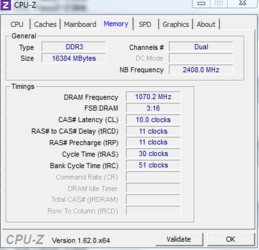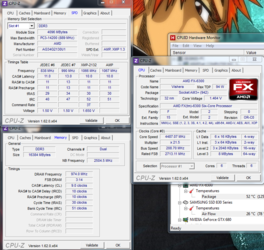- Joined
- Apr 20, 2004
- Location
- JAX, Mississauna
Well let us look at the CPUz SPD tab.
1. XMP programmed by SPD says DDR2133 is 10, 11, 11, 30, 52 and 3T at 1.65Volts applied to the ram. That is the Intel SPD.
2. The AMP preprogrammed SPD shows 10, 11, 11, 30 and 51 and it is likely 2T and 1.65Volts applied to the ram.
3. You should manually adjust tRC to 51 and not the 44 it is currently showing it is set to in CPUz Memory tab. Set CR to 2T.
4. Then I would ensure that the ram voltage is set to 1.65V if you plan to run the ram at DDR2133.
5. Now you are using 210 FSB and the ram is being overclocked from its rating of DDR2133 to DDR2236. Who knows if that ram will run at DDR2236? It is rated to run at DDR2133 and you are not validating the ram at its' rated speed but with it overspeeded. Drop the FSB to 200 which is stock/default and see then if Prime drops any workers with the ram running at its' actual rated speed.
6. That is what I would do first. Not overclock the ram and hope.
1. XMP programmed by SPD says DDR2133 is 10, 11, 11, 30, 52 and 3T at 1.65Volts applied to the ram. That is the Intel SPD.
2. The AMP preprogrammed SPD shows 10, 11, 11, 30 and 51 and it is likely 2T and 1.65Volts applied to the ram.
3. You should manually adjust tRC to 51 and not the 44 it is currently showing it is set to in CPUz Memory tab. Set CR to 2T.
4. Then I would ensure that the ram voltage is set to 1.65V if you plan to run the ram at DDR2133.
5. Now you are using 210 FSB and the ram is being overclocked from its rating of DDR2133 to DDR2236. Who knows if that ram will run at DDR2236? It is rated to run at DDR2133 and you are not validating the ram at its' rated speed but with it overspeeded. Drop the FSB to 200 which is stock/default and see then if Prime drops any workers with the ram running at its' actual rated speed.
6. That is what I would do first. Not overclock the ram and hope.