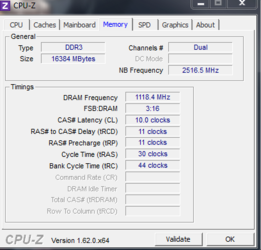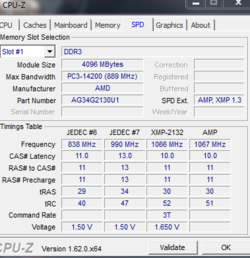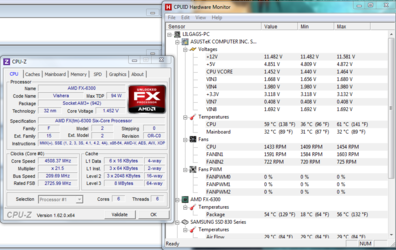I once had a box of various brand motherboards shipped to me and in testng boards from many different makers thru my test bench, the same power supply was reported to have a variety of output voltages on the rails. I did the quick math in my head and none of the strange rail voltages was more than 5% under the specified voltage for that particular rail so I carried on without any further concern for that particular power supply and odd rail voltage readings. It happens. Less than 5% off of the expected rail voltage and I have no concerns and I am speaking to "low" reported voltages since that is generally what one sees. Were I actually to see "overvoltages", I think I would be quickly testing with DMM, since I have only seen overvoltage indicated twice and one of those times the +12V rail WAS overvolting a lot and took out 3 hard drives but it was too late to see in a 'monitor', the damage was done. I used DMM to find the problem in the end.
RGone...