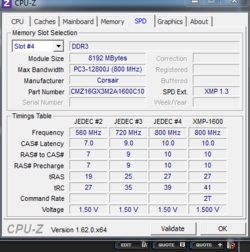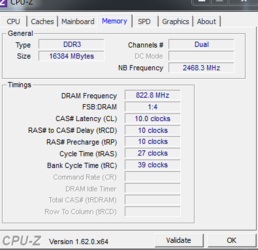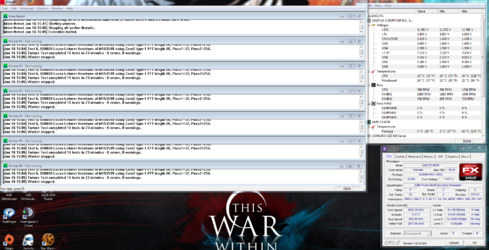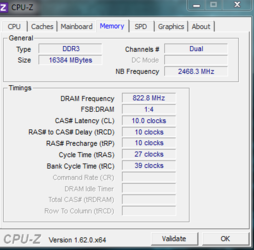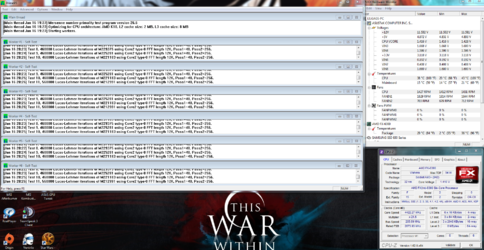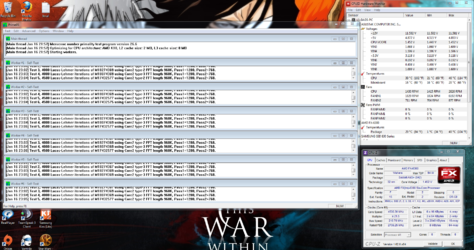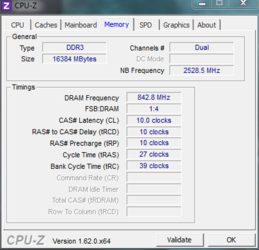- Joined
- Jul 18, 2012
- Thread Starter
- #61
Ok I have been battling temp sealing's ever since I started to be stable in P95. I started choppin down the volts on CPU_NB and my DRAM. My CPU voltage is as low as it can go to maintain 4.4ghz(1.428). I started at 1.3000v for CPUNB and 1.5500v on my Ram. Worth it to note I have CPU LLC at Extreme and CPU_NB LLC at high.
This is the best I could come up with, failed rite at 22m of P95 Blend. I got the CPUNB volts down < 2.225 and the DRAM voltage got set back to stock 1.5000. Should I try raising the Ram voltage now to get stability? or the CPUNB voltage?
~Mike


This is the best I could come up with, failed rite at 22m of P95 Blend. I got the CPUNB volts down < 2.225 and the DRAM voltage got set back to stock 1.5000. Should I try raising the Ram voltage now to get stability? or the CPUNB voltage?
~Mike
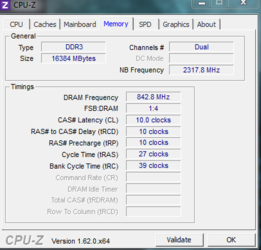
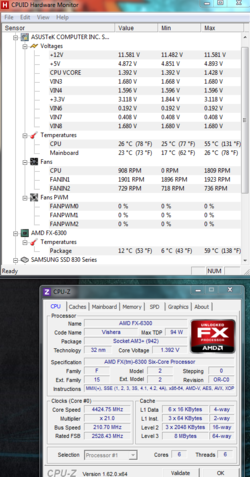
Attachments
Last edited: