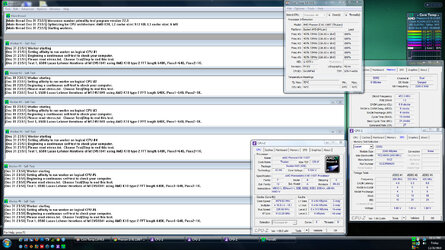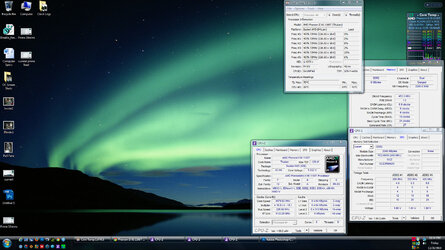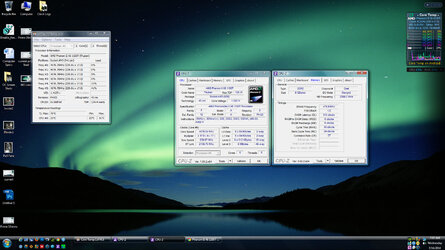- Joined
- Jan 5, 2012
- Thread Starter
- #81
Ram should be ok up to but not exceeding 1.65v without active cooling.
The HT/NB multis start at 10x200. Probably drop it to 9x?
I might be completely wrong but i have read that the RAM I am using likes to be close to 2.2 when being overclocked. I don't have active cooling but I do have the MEMPIPE cooling..