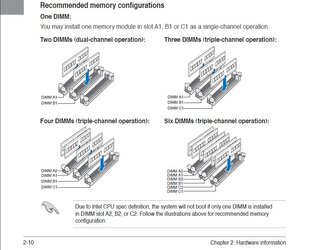- Joined
- Jul 5, 2010
question about setting 4 sticks ram for triple channel motherboard
Please help me to set up the best performance for my computer
First, I have the ASUS P6X58D-E LGA Intel X58 Intel Motherboard that support triple channel memory. Then, I bought 1 set of triple channel G.skill Ripjaws Series 6GB (3 x 2GB) DDR3 2000 (PC3 16000) Cas Latency 9 Timing 9-9-9-27-2N Voltage 1.6V
and 1 set of dual channel OCZ Reaper 4GB (2 x 2GB) DDR3 2000 (PC3 16000) Cas Latency 9 Timing 9-9-9-30 Voltage 1.65V dual channel. So totally I have 5 sticks of ram.
However, 1 stick of G.skill ram is defective. and I already returned that ram for replacement. It will take 2 months for me to receive a new one(since I'm oversea).
While waiting for the replacement, I really want to use 4 sticks of working ram for my computer. so how do i setup these rams to achieve the best performance of my computer? . (I presume to runs at 1600mhz instead of 2000mhz), my motherboard has A1/B1/C1 and A2/B2/C2 RAM SLOT.
After that when I received the replacement, how do I change the setting of 5 sticks ram to achieve the best performance. (I really don't want to spend more money for the extra ram to full up 6 lots)
Please help me in detail for the setting because I'm not really good on this.
I'm really appreciated for any helps, forgive me for my bad Computer skill.
thanks
Please help me to set up the best performance for my computer
First, I have the ASUS P6X58D-E LGA Intel X58 Intel Motherboard that support triple channel memory. Then, I bought 1 set of triple channel G.skill Ripjaws Series 6GB (3 x 2GB) DDR3 2000 (PC3 16000) Cas Latency 9 Timing 9-9-9-27-2N Voltage 1.6V
and 1 set of dual channel OCZ Reaper 4GB (2 x 2GB) DDR3 2000 (PC3 16000) Cas Latency 9 Timing 9-9-9-30 Voltage 1.65V dual channel. So totally I have 5 sticks of ram.
However, 1 stick of G.skill ram is defective. and I already returned that ram for replacement. It will take 2 months for me to receive a new one(since I'm oversea).
While waiting for the replacement, I really want to use 4 sticks of working ram for my computer. so how do i setup these rams to achieve the best performance of my computer? . (I presume to runs at 1600mhz instead of 2000mhz), my motherboard has A1/B1/C1 and A2/B2/C2 RAM SLOT.
After that when I received the replacement, how do I change the setting of 5 sticks ram to achieve the best performance. (I really don't want to spend more money for the extra ram to full up 6 lots)
Please help me in detail for the setting because I'm not really good on this.
I'm really appreciated for any helps, forgive me for my bad Computer skill.
thanks
 to OCForums!
to OCForums!