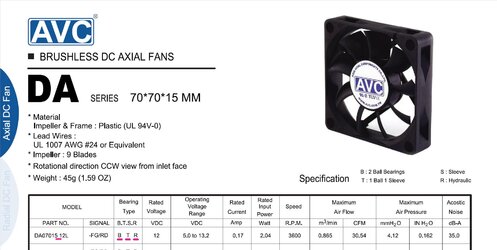Hi All,
I have an old LX 195 hP media smart server which was working fine until recently.I opened the case and found out that the cooling fan is not working.It is a 70mm AVC fan with 0.17 Amp and 4 pin(AVC DA07015B12L).
What is the importance of current ratings in PWM fans? What if I get a higher current(wattage) rated PWM fan ,will that damage my motherboard by any chance?
Will the PWM fans will adjust for the current they get from motherboard or will they try to spin using their full rated current when needed and damage the fan driver,in my case in the motherboard?
I can not find the same fan except at (http://www.cwc-group.com/70mm.html) about whom I do not know anything about?And surprisingly they listed the AVC DA07015B12L in their website after me checking with them about another fan model will match mine(sneaky)...
Please help........
I have an old LX 195 hP media smart server which was working fine until recently.I opened the case and found out that the cooling fan is not working.It is a 70mm AVC fan with 0.17 Amp and 4 pin(AVC DA07015B12L).
What is the importance of current ratings in PWM fans? What if I get a higher current(wattage) rated PWM fan ,will that damage my motherboard by any chance?
Will the PWM fans will adjust for the current they get from motherboard or will they try to spin using their full rated current when needed and damage the fan driver,in my case in the motherboard?
I can not find the same fan except at (http://www.cwc-group.com/70mm.html) about whom I do not know anything about?And surprisingly they listed the AVC DA07015B12L in their website after me checking with them about another fan model will match mine(sneaky)...
Please help........