Hey, I'm new to the forums and looking forward to folding here real soon.. I just put together my third system, but am new to overclocking and am running into a few issues.
This is what I setup:
CPU:Q6600 with Rosewill RCX-Z775-EX 92mm 2 Ball CPU Cooler
Motherboard: GIGABYTE GA-EP35C-DS3R
Memory: OCZ Platinum (2 x 1GB) DDR2 1066 (PC2 8500)
APEVIA MX-Pider Silver Steel ATX Full Towerl
These last two components are from my previous computer
PSU:Antec 550W smartpower
GPU:VGA 7800gt
I have been reading a lot of threads here and have managed to get my clock speed up to about 2.9(9*320) and will reach 66C on full load from prime95 short iterations. A few things I noticed that I am not sure what to think.
Two of my cores waver at 61-62 while the other two are at 65-66
Is this normal, and if it is how big of an issue is it?
I know I have read I need to get a meter to check my true voltages on my PSU, but aren't the attached voltage readings a bit strange from speedfan?

Since I get stability from my cores I was going to go in and play with my VCore a little in my bios, but I cant even get into windows without a bsod if I set it to anything but auto. I have tried a variety of ranges from 1.25-1.4 and nothing but auto works. Here is my cpu-z.

In my bios menu for my memory settings there are two columns, one for the auto settings, and one for manual settings. The auto settings for my memory seem vary between two settings each time I enter the bios(from 5-7-7-14 and slower freq, to what the settings are supposed to be 5-5-5-15 at 1066.) This is not a problem as I always change them back to manual and go with the right settings but still seems a bit strange to me.
I have some other things but I think I'll leave it at this for now. This is my first post here so if there is anything I left out that I should have included, or any formatting issues that made my post difficult to read just let me know. Looking forward to folding with my new system soon
BTW The pics are from my system at full load only from prime95, is my GPU unreasonably hot?
This is what I setup:
CPU:Q6600 with Rosewill RCX-Z775-EX 92mm 2 Ball CPU Cooler
Motherboard: GIGABYTE GA-EP35C-DS3R
Memory: OCZ Platinum (2 x 1GB) DDR2 1066 (PC2 8500)
APEVIA MX-Pider Silver Steel ATX Full Towerl
These last two components are from my previous computer
PSU:Antec 550W smartpower
GPU:VGA 7800gt
I have been reading a lot of threads here and have managed to get my clock speed up to about 2.9(9*320) and will reach 66C on full load from prime95 short iterations. A few things I noticed that I am not sure what to think.
Two of my cores waver at 61-62 while the other two are at 65-66
Is this normal, and if it is how big of an issue is it?
I know I have read I need to get a meter to check my true voltages on my PSU, but aren't the attached voltage readings a bit strange from speedfan?
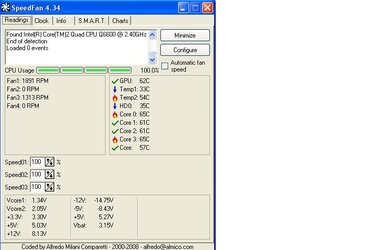
Since I get stability from my cores I was going to go in and play with my VCore a little in my bios, but I cant even get into windows without a bsod if I set it to anything but auto. I have tried a variety of ranges from 1.25-1.4 and nothing but auto works. Here is my cpu-z.
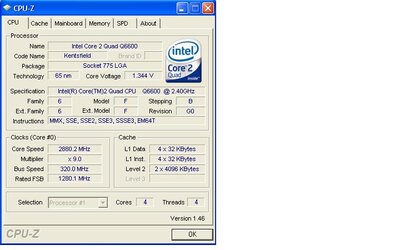
In my bios menu for my memory settings there are two columns, one for the auto settings, and one for manual settings. The auto settings for my memory seem vary between two settings each time I enter the bios(from 5-7-7-14 and slower freq, to what the settings are supposed to be 5-5-5-15 at 1066.) This is not a problem as I always change them back to manual and go with the right settings but still seems a bit strange to me.
I have some other things but I think I'll leave it at this for now. This is my first post here so if there is anything I left out that I should have included, or any formatting issues that made my post difficult to read just let me know. Looking forward to folding with my new system soon
BTW The pics are from my system at full load only from prime95, is my GPU unreasonably hot?