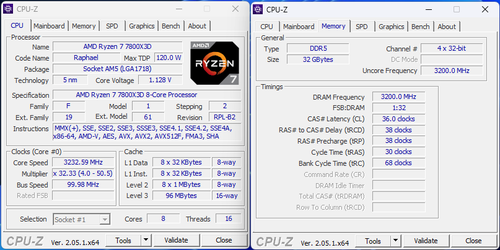- Joined
- Sep 23, 2023
Greetings, I'm new to the forum and pretty green when it comes to overclocking as well. I just build a new system about 6 months ago.
Ryzen 9 7950X3D
Nvidia RTX 4090 FE
Gskill Trident Z5 6400mhz (2 x 32)
Asus X670E-E Wifi mobo
I just moved and my system ran fine until I got to my new place. When I got here I updated my BIOS to the newest version at the time (a newer version was released since I got here which is now 1602). Since that BIOS update my PC keeps restarting aywhere from 10-30 minutes after i start gaming, even games that put little stress on the components (Im currently playing WoW classic). There has been instances where I've played for 6-8 hours and it's fine. My system is water-cooled so my temps are good. After doing some research I'm pretty sure I've nailed it down to a memory issue. My board manufacturer says the RAM I have can run at 6200mhz but whenever I manually OC the ram to that frequency in BIOS it continues to happen. I've dropped it down 5800mhz and I might get an average of a couple hours before it happens again. Like I said I'm pretty green so any diagnostic stuff I'm not too familiar with but it's just weird to me because it was fine because it was fine before I updated my BIOS. One other thing I'll mention that might have 0 significance is when it does happen the computer doesn't instantly restart the monitors turn off first and I can still hear sound coming from my computer for about 15-30 seconds before it actually goes into a restart which I thought was kind of bizarre. Any assistance in this matter would be greatly appreciated and if there was any identifying information that I forgot I apologize.
Ryzen 9 7950X3D
Nvidia RTX 4090 FE
Gskill Trident Z5 6400mhz (2 x 32)
Asus X670E-E Wifi mobo
I just moved and my system ran fine until I got to my new place. When I got here I updated my BIOS to the newest version at the time (a newer version was released since I got here which is now 1602). Since that BIOS update my PC keeps restarting aywhere from 10-30 minutes after i start gaming, even games that put little stress on the components (Im currently playing WoW classic). There has been instances where I've played for 6-8 hours and it's fine. My system is water-cooled so my temps are good. After doing some research I'm pretty sure I've nailed it down to a memory issue. My board manufacturer says the RAM I have can run at 6200mhz but whenever I manually OC the ram to that frequency in BIOS it continues to happen. I've dropped it down 5800mhz and I might get an average of a couple hours before it happens again. Like I said I'm pretty green so any diagnostic stuff I'm not too familiar with but it's just weird to me because it was fine because it was fine before I updated my BIOS. One other thing I'll mention that might have 0 significance is when it does happen the computer doesn't instantly restart the monitors turn off first and I can still hear sound coming from my computer for about 15-30 seconds before it actually goes into a restart which I thought was kind of bizarre. Any assistance in this matter would be greatly appreciated and if there was any identifying information that I forgot I apologize.