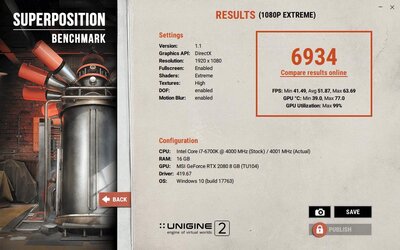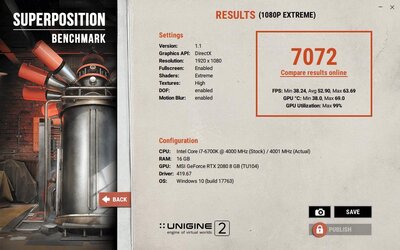- Joined
- Mar 11, 2003
Ok gang,
I have after almost 20+ yrs decided to try out nVidia. I replaced a 390X AMD with this in the title. Running a 4k system I'm pleasantly impressed. 60FPS without hesitation @ default clocks. Cant wait to see what it might do when pushed a bit. Max temps 58C running Diablo 3 max settings after 2 hours of play. I'll ask, anyone else own one of these? Is it a hit or a miss? (No this is not about AMD vs nVidia. So please no fanboy stuff.) I just want to know what the real world folks who own one think. Things like the features etc. Perhaps known(or unknown) driver issues etc. After all this is the place to go if you want to know ! THX for reading.
Z
I have after almost 20+ yrs decided to try out nVidia. I replaced a 390X AMD with this in the title. Running a 4k system I'm pleasantly impressed. 60FPS without hesitation @ default clocks. Cant wait to see what it might do when pushed a bit. Max temps 58C running Diablo 3 max settings after 2 hours of play. I'll ask, anyone else own one of these? Is it a hit or a miss? (No this is not about AMD vs nVidia. So please no fanboy stuff.) I just want to know what the real world folks who own one think. Things like the features etc. Perhaps known(or unknown) driver issues etc. After all this is the place to go if you want to know ! THX for reading.
Z