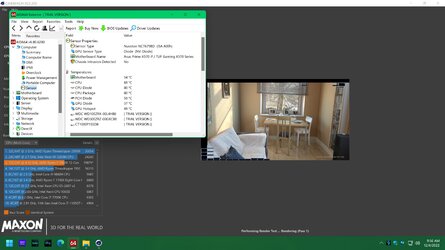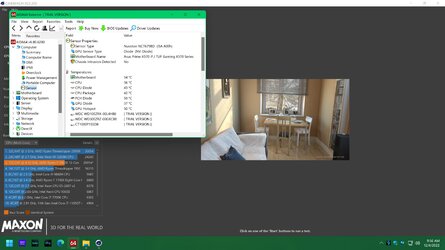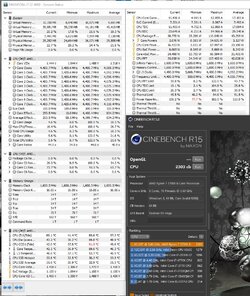Trickson69, are you changing the voltage manually or just adjusting the multiplier? If you are changing it manually, what mode (offset, override, adaptive)?
At stock, what voltage does it run at when it isn't overheating? (what does CPUz say? when you're running OCCT?)
Have you tried setting the voltage to that (making sure your load voltage is exactly the same in windows) and seeing if you're able to reach 4.4 GHz?
Have you tried using LESS than 1.35V for 4.4 GHz?
I don't think better cooling is going to do much. At least, not worth the price anyway. You're going to drop $150 on 3x120mm AIO for 75MHz (maybe)? I mean, your call.... but just saying that's what it will amount to.
Short answer is yes. But, I wanted to cover all bases. I really want YOU to see ANOTHER temperature application reach a peak and see it shutdown.... just to make sure it jives.
No. I highly doubt that. Welcome to modern processors, my man. The newer they are, the less headroom that's left in them, the more power they use, and the more difficult they are to cool (higher transistor density).