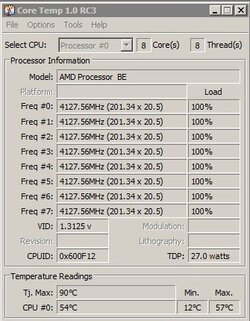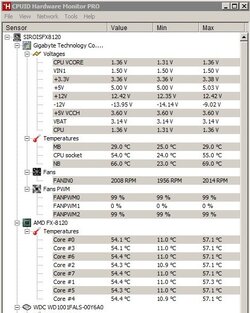Thanks to all who helped with my earlier related thread. I'm trying to establish the headroom for OC'ing my FX-8120 and I'm still concerned about my stock temps.
To recap, this is a new build on Gigabyte GA-990XA-UD3 v1.2 bios F12, Xigmatek Aegir cooler (1-fan), all in an Antec 300 4-fan case. Cooler was seated on cpu heatcap with ArcticSilver 5, following Arctic's guidelines for exposed heat pipe cooler and rice grain-sized bead of TIM on the cap. Am now ~50 hours into Arctic's 200hr break-in period. All of the following are disabled in bios: Cool n Quiet, C1, C6, APM, ThermalProtect. All other bios is stock.
Ambient room temp at time of test was 25 CF. After 2 hours of Prime95 torture blend, HWM Pro says this:

I get it that core temp is what matters most, and that AMD's core temps are calculated (TCTL). But based on what I'm seeing in posts from other FX-8120 OC'ers on air-coolers, who are stable at 4.1 to 4.5GHz with temps at or below mine, I'm wondering if I got a non-starter. All opinions welcomed.
To recap, this is a new build on Gigabyte GA-990XA-UD3 v1.2 bios F12, Xigmatek Aegir cooler (1-fan), all in an Antec 300 4-fan case. Cooler was seated on cpu heatcap with ArcticSilver 5, following Arctic's guidelines for exposed heat pipe cooler and rice grain-sized bead of TIM on the cap. Am now ~50 hours into Arctic's 200hr break-in period. All of the following are disabled in bios: Cool n Quiet, C1, C6, APM, ThermalProtect. All other bios is stock.
Ambient room temp at time of test was 25 CF. After 2 hours of Prime95 torture blend, HWM Pro says this:
I get it that core temp is what matters most, and that AMD's core temps are calculated (TCTL). But based on what I'm seeing in posts from other FX-8120 OC'ers on air-coolers, who are stable at 4.1 to 4.5GHz with temps at or below mine, I'm wondering if I got a non-starter. All opinions welcomed.