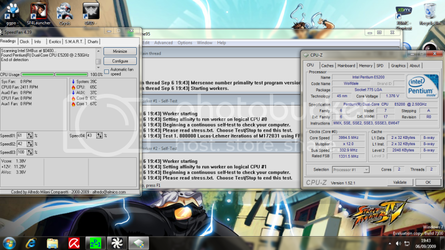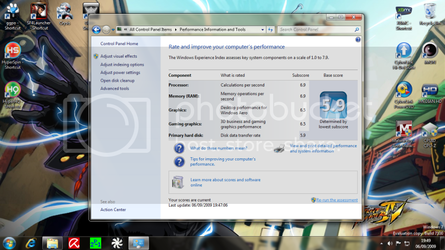- Joined
- May 10, 2009
Testing indicates that anything over 3.3ghz requires more vcore, and the vcore required ramps up quick, till 3.8 requires 1.4+ in bios.
I tried every setting available, and regardless of them i get faults (either seg or rounding) in core1(#2, in human numbering). More vcore gets it working, but i don't like how high it has to go.
So now i'm sitting at 3300 or so (300ish x11) and seeing how low the vcore will go while maintaining stability. Right now i'm at 1.18 (bios) and looking good. Temps are down 6*c from their 3.4ghz 1.3vcore(bios), which is very nice indeed.
That is hopefully low enough for me to remove the xigmatek fan and install my s00per quiet chrome blue LED turbine fan of low noise. The xigmatek isn't bad at all, but in an effort to reduce temps while attempting to get 3.8ghz stable (1.4vcore, 65*c, still not stable) i taped over some gaps and such between the heatsink and the fan. That reduced temps 4*c, but increased noise decently.
It's also worth noting that i have the side of the case off, largely because i can't find the side panel. Gotta work on that.
I tried every setting available, and regardless of them i get faults (either seg or rounding) in core1(#2, in human numbering). More vcore gets it working, but i don't like how high it has to go.
So now i'm sitting at 3300 or so (300ish x11) and seeing how low the vcore will go while maintaining stability. Right now i'm at 1.18 (bios) and looking good. Temps are down 6*c from their 3.4ghz 1.3vcore(bios), which is very nice indeed.
That is hopefully low enough for me to remove the xigmatek fan and install my s00per quiet chrome blue LED turbine fan of low noise. The xigmatek isn't bad at all, but in an effort to reduce temps while attempting to get 3.8ghz stable (1.4vcore, 65*c, still not stable) i taped over some gaps and such between the heatsink and the fan. That reduced temps 4*c, but increased noise decently.
It's also worth noting that i have the side of the case off, largely because i can't find the side panel. Gotta work on that.