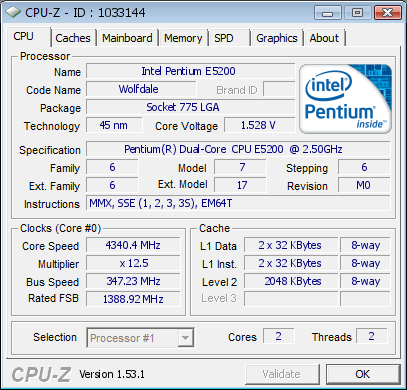- Joined
- Jan 24, 2006
- Location
- Colorado
Welcome to Overclockers Forums! Join us to reply in threads, receive reduced ads, and to customize your site experience!


do you mean if you "turn off" speedstep your cpu is being forced to 6x multi? thats quite strange, usually if you enabled speedstep then your cpu will be forced to x6 multi due to intel low power state.. or maybe im missing some point here
anyway, will post my result soon
flo
long time since I read this thread and i see alot of nice OC'ed E5200, cant believe you got over 4Ghz, you water cooling?
I have trouble going over 335 FSB and 10.5 ratio, I think its just my chip
JumperFree Configuration
========================
AI Tuning [Manual]
System Clocks
-------------
NB PCIE Frequency (MHz) [100]
Voltage Control
---------------
VCore Voltage [1.17500]
Memory Voltage [Auto] <-- There's no 1.8v setting, so I left on Auto.
NB Core Voltage [1.748] <-- 650i needs a lot of volts with 4 DIMMs and OCing...
VCore offset Voltage [+100mV]
FSB & Memory Config
-------------------
FSB - Memory Clock Mode [Unlinked]
FSB - Memory Ratio []
FSB (QDR), MHz [1220]
MEM (DDR), MHz [814]
CPU Configuration
=================
CPU Multiplier [12.5]
Enhanced C1 (C1E) [Disabled]
Enhanced Intel SpeedStep [Disabled]
Chipset
=======
Memory Timing Setting
---------------------
tCL [5]
tRCD [5]
tRP [5]
tRAS [15]
Command Per Clock [2]
tRRD [Auto]
tRC [Auto]
tWR [Auto]
tWTR [Auto]
tREF [Auto]
tRD [Auto]
tRFC [Auto]
Async Latency [Auto]
LDT Frequency [x1]