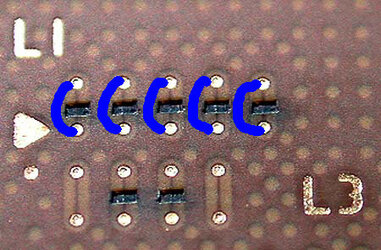- Joined
- Apr 16, 2001
Ok guys and girls, We seem to have way to many 'How do I unlock XXXX' or 'My unlocking trick didnt work'.
Ok so here it is! The end-all answer to the eternal question 'How do I unlock my CPU'. Also I want you guys who have successfully unlocked your chips (especially XPs!) to list your method and all the pitfalls to using that method.
UNLOCKING T-BREDS! YOU KNOW YA WANNA DO IT
EDIT:Thanks to buckhunter/deerhunter who has found that only ONE bridge needs to be connected to unlock multipliers. Makes buying a tbred over a pally an almost easy choice =]
link to a thread created here by DA WHIP of Tom's doing the unlock with super glue and conductive silver. The video does require some time to download if you are on dial up.
Here is a link provided by NUTNDUN to PcTechTalk on how to unlock via super glue and an auto defogger repair kit. A better way for you 56k'ers to see it done.
The following three links are from OC.com linked by
killem1x1. Who finally has seemed to have chosen a way to unlock his XP. CRAYON!!! Here is the link to his thread thanking those who helped him. That also has an extensive mults x fsb table... good thread just for that!
Lew (I dont know his nick on the forums) has taken a few photos and modded them to help explain the steps in unlocking an XP using super glue and an auto defogger repair kit.
Joe Citarella of OC.com has a quick overview and some good pics. Also show 2 different ways in which AMD has cut the bridges 'Pits and Slits'.
Some REALLY close photos of the slits submitted to OC.com by Dozer and Tinhead
Thanx to nikhsub1 for posting a link to VR-Zone's article on using thermal grease and conductive silver grease.
Peace!!! I am out for now!
EDIT: fxed link to the tbred unlocking to XS.com
Ok so here it is! The end-all answer to the eternal question 'How do I unlock my CPU'. Also I want you guys who have successfully unlocked your chips (especially XPs!) to list your method and all the pitfalls to using that method.
UNLOCKING T-BREDS! YOU KNOW YA WANNA DO IT
EDIT:Thanks to buckhunter/deerhunter who has found that only ONE bridge needs to be connected to unlock multipliers. Makes buying a tbred over a pally an almost easy choice =]
link to a thread created here by DA WHIP of Tom's doing the unlock with super glue and conductive silver. The video does require some time to download if you are on dial up.
Here is a link provided by NUTNDUN to PcTechTalk on how to unlock via super glue and an auto defogger repair kit. A better way for you 56k'ers to see it done.
The following three links are from OC.com linked by
killem1x1. Who finally has seemed to have chosen a way to unlock his XP. CRAYON!!! Here is the link to his thread thanking those who helped him. That also has an extensive mults x fsb table... good thread just for that!
Lew (I dont know his nick on the forums) has taken a few photos and modded them to help explain the steps in unlocking an XP using super glue and an auto defogger repair kit.
Joe Citarella of OC.com has a quick overview and some good pics. Also show 2 different ways in which AMD has cut the bridges 'Pits and Slits'.
Some REALLY close photos of the slits submitted to OC.com by Dozer and Tinhead
Thanx to nikhsub1 for posting a link to VR-Zone's article on using thermal grease and conductive silver grease.
Peace!!! I am out for now!
EDIT: fxed link to the tbred unlocking to XS.com
Last edited: