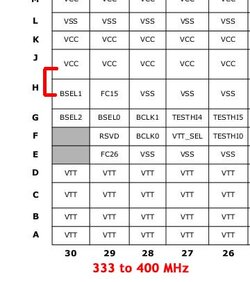CladInShadows
New Member
- Joined
- Jun 23, 2013
Before we start, I have already seen this thread (http://www.overclockers.com/forums/showthread.php?t=729454) and it still doesn't give me an illustration of how to pinmod a Q9550 cpu (not an E2200!).
Please, no manual or software suggestions such as going through BIOS or using clockgen because guess what? I'm using a DELL computer! . I've had my q6600 overclocked ever since I got my Dell XPS 420 years ago, and I realize there are sites all over the internet that detail this working mod, but no WORKING mod for q9550 which I just got
. I've had my q6600 overclocked ever since I got my Dell XPS 420 years ago, and I realize there are sites all over the internet that detail this working mod, but no WORKING mod for q9550 which I just got  . The chip has been out since 2008 (I believe), so I figure there has to be somebody out there that has figured out a bsel I can use for this chip. (And no, the mod for the q9650 doesn't work, tried it)
. The chip has been out since 2008 (I believe), so I figure there has to be somebody out there that has figured out a bsel I can use for this chip. (And no, the mod for the q9650 doesn't work, tried it)  .
.
Anyone??
Please, no manual or software suggestions such as going through BIOS or using clockgen because guess what? I'm using a DELL computer!
Anyone??
Last edited: