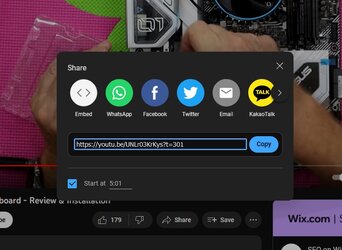I watched the video as well. I like his videos, I find them entertaining and I think that they use pretty good testing methodology (although others with actual experience testing and reviewing hardware may be more qualified than me to say if this is the case - at least they are pretty transparent with it if you take the time to dig through and watch the videos). They used to write up a lot of videos in articles, but I'm not seeing this lately (and why should they when view get them money). I miss the write ups for reference though.
In the beginning of the video (before showing the pressure tests) he emphasizes that this will have most impact in extreme cooling (this usually means pouring liquid nitrogen into a large copper pot mounted to the CPU, in order to overclock and benchmark GHz over the stock values. I believe as you have stated no interest in overclocking it was easy to recommend, as most would not recommend it unless someone was very interested in overclocking.
In summary:
Is it better? yes.
Can you void your warranty and break your parts? yes.
Can it cause complications that require additional trouble shooting, loss of memory channels, difficulty booting? yes.
If the time and risk is worth 7c for you then go for it.
I think we both hesitate to recommend a risky modification that is not necessary to anyone who is asking for simple build advice. If you choose to do it, that is a-ok, but if you have problems with it, I would hate to have been the person saying, "yeah do it, it will be great." Same goes for other modifications like lapping and deliding. Will they help, yes. Are they necessary? Nope. Should the average user do it, especially if not planning to overclock? Nope
I think for $35 it's more difficult to justify cost to performance wise, when simply spending that same money on a more powerful cooler might garner you more performance (not factoring in tools). On the other hand, for $10, not counting tool cost, it's a more reasonable expense. I still think a $40 dual tower is a better choice than a $20 single tower, price to performance wise, but when comparing a $40 cooler to a $90+ cooler, it seems to make more sense (again given tool cost and risk are not factors). I think the conclusion of the video had a very similar perspective but also was reviewing at a $35 price.
I also want to clarify as ED mentioned needing a torque screwdriver a couple of times, and you assured him that you had the proper tools. It occurs to me that the words torx and torque could easily be confused, especially since it appears that the ILM itself actually uses a torx head. So not only do you need a torque screw driver, but a torx bit torque screw driver. I'm assuming you probably understand this but since the two words are so similar I wanted to make sure it was clear.
At the end of the day, it's your system and you get to do what you want with it. What matters is that you're satisfied. I think it has been a bit challenging to land with recommendations for this build because you started wanting to buy used parts from 5+ years ago, so it's hard to get out of the paradigm of doing the least necessary to get the capture card working well, without wasting time, money and energy on dated hardware. It has been tricky for me (I don't want to speak for anyone else) to figure out what you what, what you feel like you may need or don't need for the system. But that's okay, from my perspective we come here because we enjoy posting about hardware and having a community that can help people. You're the one spending money, you're the one using the system, and ultimately you're the one who is responsible for purchasing and assembling the hardware. What matters is that you're satisfied. We're just along for the ride. In other words, our advice is just that, take it or leave it and any miscues are nothing to worry about. I certainly don't feel offended if you like my advice or not, I just hope you like your system and hang around to share your experiences with us.