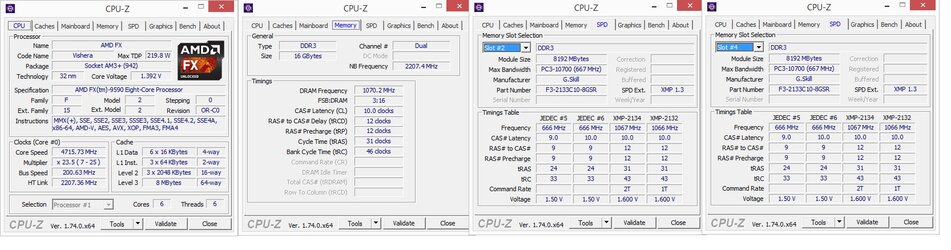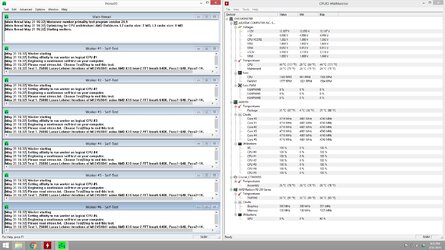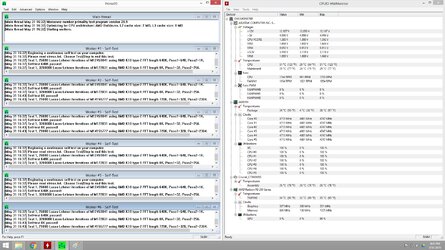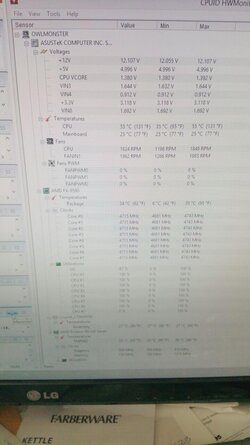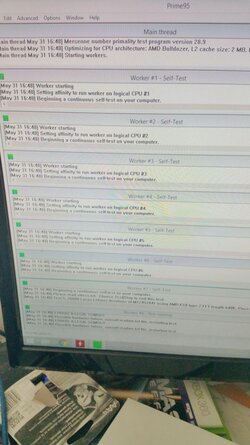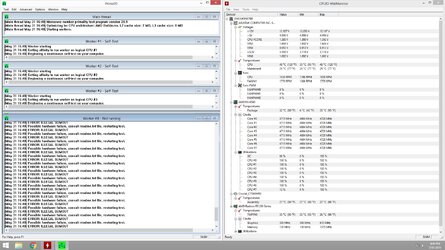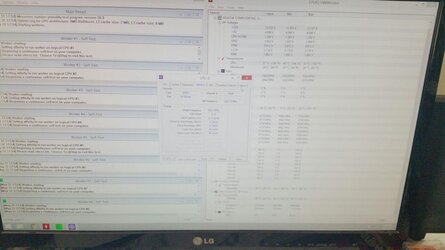Hello all,
I am trying to get my build to a stable point and well i'm not an overclocker rather I would just rather have a stable computer. My friend picked the parts for me so i was unaware of the issues with this cpu at the time. Having read through a bunch of posts and have attempted a couple things that I was able to figure out how to do none have been fully successful and many of the further solutions start to go above my head.
Currently I have,
It was to where it would take several hours before it would freeze under most use but I recently picked up battlefield 4 again and running that can only get a couple to single hours of play time before things lock up.
I would love any help i can get as i just want a stable computer.
I am trying to get my build to a stable point and well i'm not an overclocker rather I would just rather have a stable computer. My friend picked the parts for me so i was unaware of the issues with this cpu at the time. Having read through a bunch of posts and have attempted a couple things that I was able to figure out how to do none have been fully successful and many of the further solutions start to go above my head.
Currently I have,
- turned off turbo
- turned off cores 7&8
- even downclocked (i think not really sure)
It was to where it would take several hours before it would freeze under most use but I recently picked up battlefield 4 again and running that can only get a couple to single hours of play time before things lock up.
I would love any help i can get as i just want a stable computer.