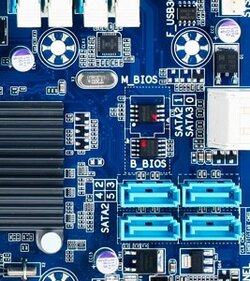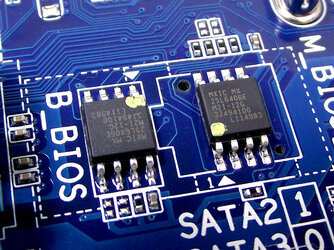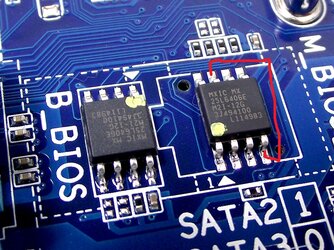- Joined
- Mar 24, 2015
I just built a computer for my girlfriend. It has an i5 2500, GTX 660, single stick 8gb hyperx fury 1600mhz, 600w psu Thermaltake PurePower 600NP (more on this later), a d link wifi card, 120gb ssd, 500gb hdd, and an optical drive. It is currently in some sort of boot loop. Lights and fans turn on, turn off, lights and fans turn on, turn off, endlessly. No image on the display either. Too keep the details short, she is 830 miles away so me attempting to repair it is not exactly easy and wouldnt be able to happen for at least 2.5 months.
When I had the computer, it was working perfectly fine. I ran some benchmarks and overclocked the GPU modestly making sure everything ran fine still. So now leads to what I think the problem could be. I already had her remove the CMOS battery and short out the Clear CMOS pins to no avail. This was enough of a job for her so...
With the power supply, that is the oldest thing in the system. It has two 6 pin pcie power connectors which only one of them are currently being used to power the gpu. The only place I see that I could have done anything wrong is that I used a 4 to 8 pin CPU power connector adapter. I was told that this could put more stress on the power supply, but since it was a 600W and this system couldn't have been pulling more than 450W at max, I didnt see it as being a problem.
What would you guys recommend me try? I was thinking I would have her try to move the ram to a different slot, remove the graphics card, or replace the power supply. I believe that the power supply would be the most likely cause for the problem. The system does have a speaker plugged in, and I know it does work because it would always endlessly buzz if I didnt have a case fan plugged into the header. It now makes no noise at all even with it removed.
I also did some research about other people's problems with this board and many people had the BIOS corrupt on them, but after a few times of the boot loop, it would pull up a screen that said the BIOS needed to be repaired and would do so. PLEASE let me know what you think my next step should be!!!!!
The power supply is a Thermaltake PurePower 600NP. The board is a Gigabyte B75M-D3H. I have not made any changes to voltages or frequencies besides for the GPU since this is a non overclocking CPU on a non overclocking board.
When I had the computer, it was working perfectly fine. I ran some benchmarks and overclocked the GPU modestly making sure everything ran fine still. So now leads to what I think the problem could be. I already had her remove the CMOS battery and short out the Clear CMOS pins to no avail. This was enough of a job for her so...
With the power supply, that is the oldest thing in the system. It has two 6 pin pcie power connectors which only one of them are currently being used to power the gpu. The only place I see that I could have done anything wrong is that I used a 4 to 8 pin CPU power connector adapter. I was told that this could put more stress on the power supply, but since it was a 600W and this system couldn't have been pulling more than 450W at max, I didnt see it as being a problem.
What would you guys recommend me try? I was thinking I would have her try to move the ram to a different slot, remove the graphics card, or replace the power supply. I believe that the power supply would be the most likely cause for the problem. The system does have a speaker plugged in, and I know it does work because it would always endlessly buzz if I didnt have a case fan plugged into the header. It now makes no noise at all even with it removed.
I also did some research about other people's problems with this board and many people had the BIOS corrupt on them, but after a few times of the boot loop, it would pull up a screen that said the BIOS needed to be repaired and would do so. PLEASE let me know what you think my next step should be!!!!!
The power supply is a Thermaltake PurePower 600NP. The board is a Gigabyte B75M-D3H. I have not made any changes to voltages or frequencies besides for the GPU since this is a non overclocking CPU on a non overclocking board.
Last edited: