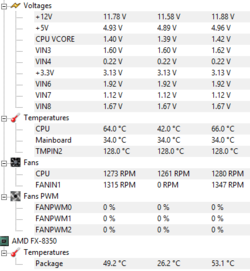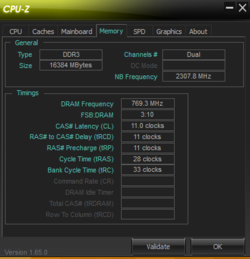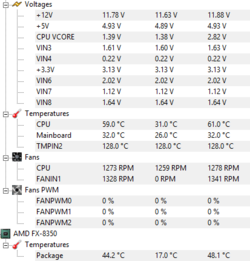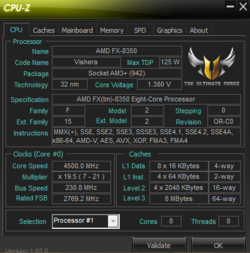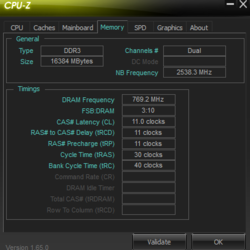La st night was fun too many wings and beers though. Been a bit of a sluggish start for me today.
Temps look good and I figured the voltage would be fine but you never know each CPU is different in it's requirements.
I think we should stay at this speed for now and we'll try to get the performance up with the CPU_NB and Memory. Let's start with the NB. Go to your bios and bump it up one step, that should put you in the 2500 range which " shouldn't need any more voltage and is a good everyday speed. There are benefits to upping this such as better ram and cache performance but some CPUs are weaker in this area than others so it can cause instability as well, only one way to find out. Bump it up and run prime again and let's see.
I have one more request Nenad that you put all that info about your parts from your first post into your sig like you see it in mine. Go to the top of the page on the right in the grey bar you'll see quick links. Click it and select Edit Signature from the drop down menu