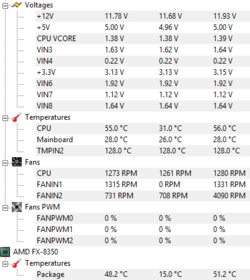- Thread Starter
- #101
Yes you'll want to set it to the 2133 profile but you see where it sayd 11-13-13-13-48 shouldbe more like 11-13-13-36-48. Set the trfc to 300 again. It looks pretty obvious to me tha the board is NOT reading the profile on this memory properly.
And right now we need to try this with the lower CPU_NB the board supports 2400(OC) that's what that means it has to be OCd to run that speed.
The F12 works but only if your flash has been formatted in FAT 32 not NTFS
EDIT Is it runing that ram 1t 2145 with the 11-11-11 timings?? If so that's fine.
Okay going to set it to 11-13-13-36-48 and trfc is at 300 already. So you want me to run a prime test with that memory settings and to leave it at current 2145 MHz? What is next step after it?
And cheers for the F12 tip, i formated the USB now to FAT32