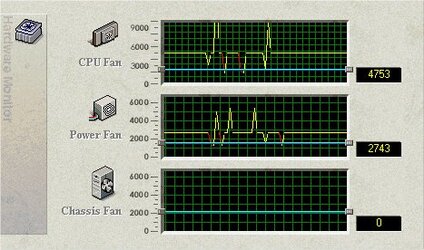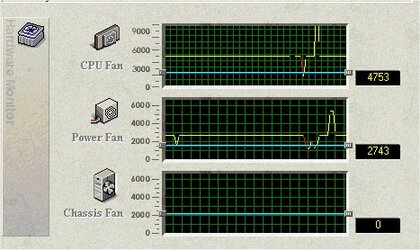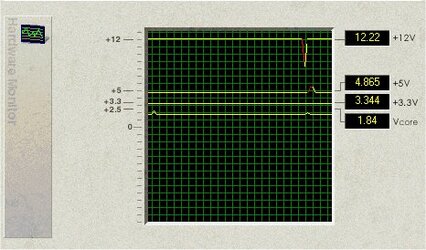- Joined
- Oct 5, 2001
- Location
- South Dakota
idle XP 1700+ running 63C and 67C load need help... specs in sig running 1 120MM 1 60MM and my PSU fan all running out...
Welcome to Overclockers Forums! Join us to reply in threads, receive reduced ads, and to customize your site experience!
That's your problem. The stock HSF is the bare minimum for an Athlon. I'd recommend getting a better heatsink before doing any overclocking.crash16 said:stock HSF