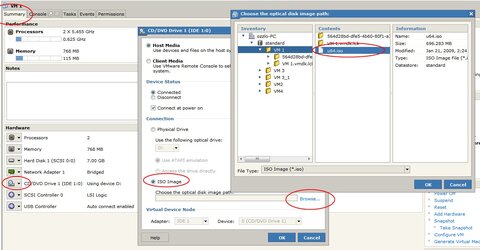- Joined
- Mar 26, 2008
- Location
- Southern Ontario
This morning I downloaded vmware 2 and tried loading ubuntu on it. I burnt the disk and put it in the drive but following the instructions in the sticky for version 1 leads me no where. Are the two versions different ? I gave my vmware box 1gb ram and 5gb hard drive and I've successful booted the system but what's next? How do I install linux and use it? GUI or command is fine but I'm a lost LOL
I'm trying to run the SMP on it .-)
Best regards
Eddy
I'm trying to run the SMP on it .-)
Best regards
Eddy