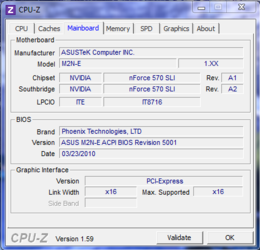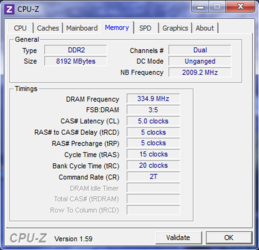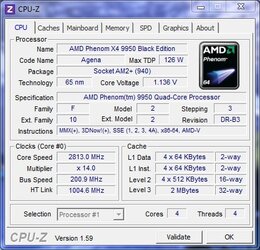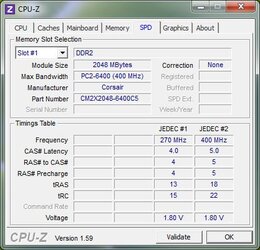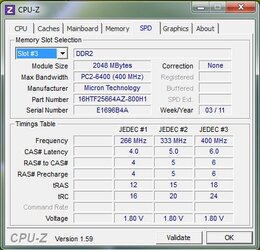- Joined
- Jan 23, 2012
i have amd phenom x4 9950 black edition stock 2.6ghz
asus m2n-e mobo
8gigs of 6400 ddr2 800mhz
radeon 5450 512mb gddr5 graphics
1x 1 terrabyte 2x 250gig hdd
mobo is flashed to the latest bios for that chip
my question is i started over clocking this a few weeks ago...now im new to this so im sure there is a step or 2 that im missing somewhere that its not letting me really turn this up that much...right now its stable at 2913.4mhz with a min-max temps from 41-52*C right now typing this it seems happy at 43 pretty steady. im booted into windows 7 ultimate 64bit
cpu speed is set at 200mhz with a 14.5 multiplier and voltage is set to auto...
i have a cooler master hyper N 520 RR-920-N520-GP currently on its way...odered it off newegg.ca 4 days ago.
i guess my question is is this 2.913 all im goona get out of this rig?
asus m2n-e mobo
8gigs of 6400 ddr2 800mhz
radeon 5450 512mb gddr5 graphics
1x 1 terrabyte 2x 250gig hdd
mobo is flashed to the latest bios for that chip
my question is i started over clocking this a few weeks ago...now im new to this so im sure there is a step or 2 that im missing somewhere that its not letting me really turn this up that much...right now its stable at 2913.4mhz with a min-max temps from 41-52*C right now typing this it seems happy at 43 pretty steady. im booted into windows 7 ultimate 64bit
cpu speed is set at 200mhz with a 14.5 multiplier and voltage is set to auto...
i have a cooler master hyper N 520 RR-920-N520-GP currently on its way...odered it off newegg.ca 4 days ago.
i guess my question is is this 2.913 all im goona get out of this rig?