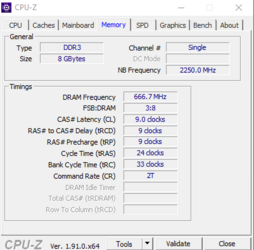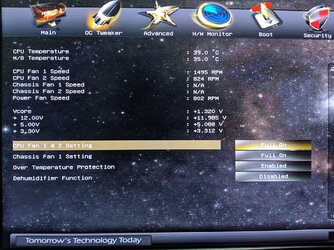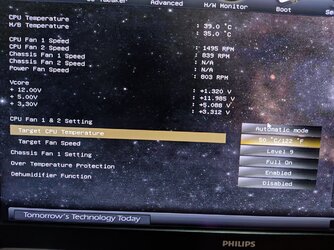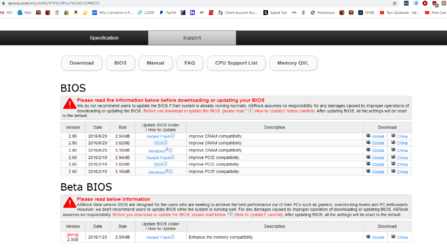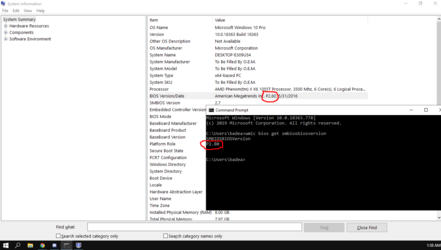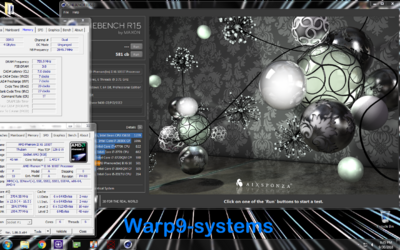- Joined
- Jan 27, 2018
- Thread Starter
- #181
The HT is a communication highway ("bus") between the CPU and various other components on the motherboard. The NB (or NB-CPU) is essentially the memory controller integrated into the CPU. "NB" was also used to refer to the onboard graphics processor so that could be confusing. The NB in CPU-z is the CPU-NB which in bios should be the NB grouped with the CPU cluster of controls.
HT is relatively sensitive to increases in the Front Side Bus (FSB) frequency (now called BCLK for "Basic Clock") which is the master bus of the system. Changes in FSB frequency also cause corresponding increases in the HT frequency, the CPU-NB frequency and the RAM frequency. In other words, they are dependents of the FSB/BCLK frequency.
If any of those dependent frequencies becomes too high the system will become unstable. This can be offset by lowering their multipliers or increasing their voltage (within limits).
With the Tuban core CPUs like you have, many were saying they were most stable when the HT was in lockstep with the NB/CPU-NB but I always liked to adjust that multiplier to keep in running a little slower than the NB-NBCPU. You can try it both ways.
NB/CPU-NB was usually good for at least 2500 mhz with a little estra voltage. Try 1.225-1.25 range.
Ok so I either set the CPU-NB to 2500 mhz with 1,225-1,25V and let the HT as it is (lower than NB) or I set them both to 2500 and see how it goes ( if i set the ht to 2500 too i have to raise it's voltage too, right? )