- Joined
- Jan 27, 2018
- Thread Starter
- #161
Welcome to Overclockers Forums! Join us to reply in threads, receive reduced ads, and to customize your site experience!
Have you read the guide? I'd start there so you have a better idea of what you are doing and need to do...Blue screen after 1 hour of Prime95
max temp on CPU: 48,5
max temp on motherboard: 60,5
What do I have to change now?
LOL, we don't want you 'gone'... we're here to help! But understanding more of the basics and what you are doing is all a part of it.
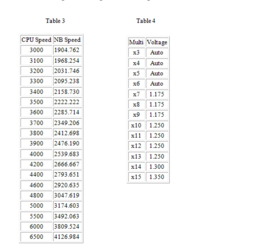
Yes. If small FFT doesn't freeze/stop threads, it is more likely something with the memory/IMC.