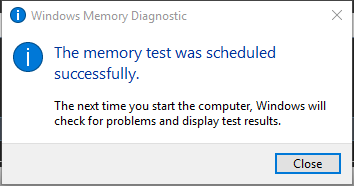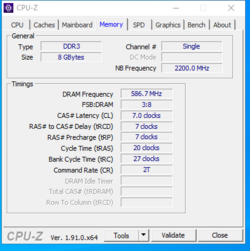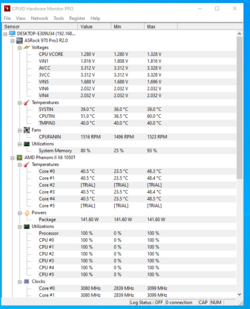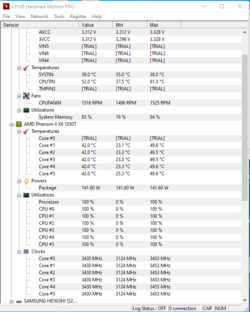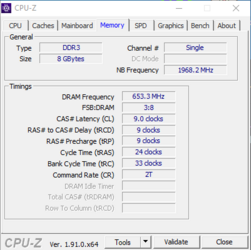If I were you I would work around the premise of using the one 8 gb stick at 1333 mhz. Everything I have read says that the performance with running in single channel is actually pretty small, maybe 5%.
I would then set the frequency of the one 8 gb to 1066 in bios and start to overclock the CPU starting from stock default bios settings with the FSB. I would try to get the FSB up to the point where the RAM was again operating at 1333 mhz. Using more than 8 gb of RAM will not improve your performance in gaming but going with less than 8 gb may hurt gaming performance. I think this approach would simplify the overclocking process and give you the stability you need to get a good overclock on the CPU. Everyone will tell you that from a performance perspective a higher overclock on the CPU is a much bigger performance factor than higher frequency RAM. The other fact is that the IMC (Integrated Memory Controller) of the CPU is rated for 1333 mhz. Not to say it can't be made to run RAM faster than that with some voltage tweaking but 1300 mhz is what AMD rates it for.
Read this:
http://www.hardwaresecrets.com/does-dual-channel-memory-make-difference-in-gaming-performance/7/
I think you need to focus on the big picture here and that is getting the best overclock on your CPU possible. That will pay the most performance dividends, not tweaking memory, for your purposes.