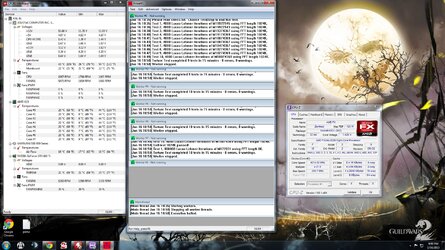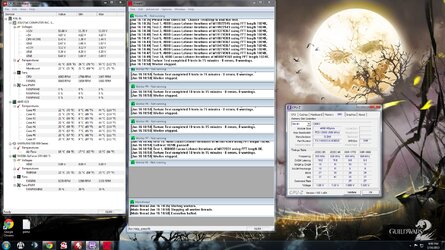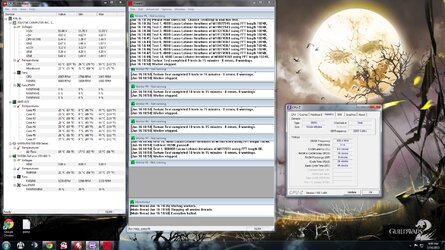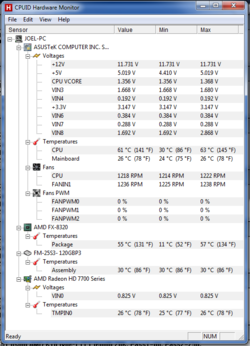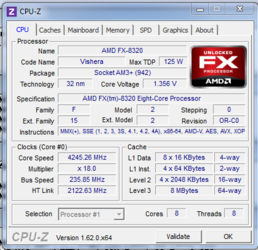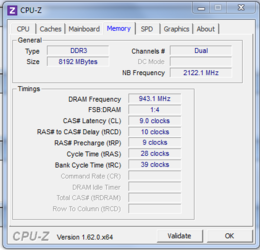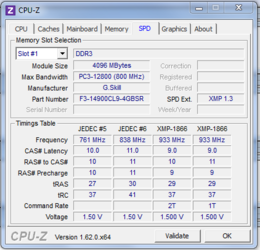- Joined
- Jun 26, 2012
- Location
- massachusetts
So I saw the 8320 on sale for $150 and I figured at that price it was time to upgrade from my 1045t. I am using a 990 fx Asus Sabertooth with it's ultra friendly bios.
Basically I slowly jacked up the multiplier and ran prime each time but once i get to 4.4 ghz prime crashes instantly or almost instantly. With my cpu @4.3ghz and my ram set at 1866mhz prime runs for hours no problem with max coretemps around 43-44c. Everything is currently set to auto and the usual stuff is turned off (C1E, C6, Cool n quiet, Turbo, and High performance mode enabled)
So normally I would start raising the voltage (currently at 1.45v) but no matter what I put in it seems to the be the most unstable overclock ever.
I have not messed with the NB at all I just set it to auto and it runs at 2200mhz.
The entire build should be in my signature, I'm really looking for someone who knows the Sabertooth bios fairly well because a few of the options on the main overclocking screen are confusing me. LLC for instance i leave at regular because that is what it sets it to automatically.
What am I missing?
Basically I slowly jacked up the multiplier and ran prime each time but once i get to 4.4 ghz prime crashes instantly or almost instantly. With my cpu @4.3ghz and my ram set at 1866mhz prime runs for hours no problem with max coretemps around 43-44c. Everything is currently set to auto and the usual stuff is turned off (C1E, C6, Cool n quiet, Turbo, and High performance mode enabled)
So normally I would start raising the voltage (currently at 1.45v) but no matter what I put in it seems to the be the most unstable overclock ever.
I have not messed with the NB at all I just set it to auto and it runs at 2200mhz.
The entire build should be in my signature, I'm really looking for someone who knows the Sabertooth bios fairly well because a few of the options on the main overclocking screen are confusing me. LLC for instance i leave at regular because that is what it sets it to automatically.
What am I missing?